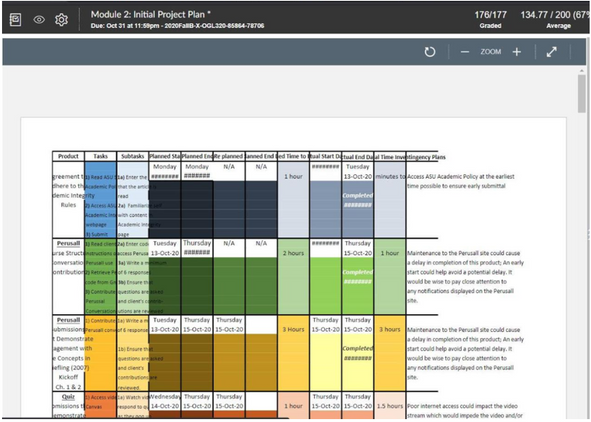xlsx Upload Problems
- Mark as New
- Bookmark
- Subscribe
- Mute
- Subscribe to RSS Feed
- Permalink
- Report Inappropriate Content
I uploaded an assignment as an .xlsx file. It was one of the allowable formats for this assignment. My instructor has informed me that she is unable to access the entire document. She shared the snapshot below to show me what she was seeing on her end. Full Excel sheet could not be accessed and some of the text was replaced with "#####". Please advise.
Solved! Go to Solution.
- Mark as New
- Bookmark
- Subscribe
- Mute
- Subscribe to RSS Feed
- Permalink
- Report Inappropriate Content
Hello there, @esherma5 ...
Your instructor is viewing your submission in the SpeedGrader (something that students do not have access to). The SpeedGrader previews certain MS Office, PDF, and image files in the SpeedGrader. But, instructors should also be able to download a copy of your submission, too. Your instructor should see an area on the right hand side of the SpeedGrader where she can download that file. For example, see the "Download Submission" section in this Guide: How do I view the details of a submission for a st... - Canvas Community. You can see a better example of what this looking like in the "View SpeedGrader" section of this Guide: How do I use SpeedGrader? - Canvas Community. Notice in that example that on the right side of the screen, there is an area that lists submitted files. Your instructor would see something similar for your Excel file.
I hope this will help! Sing out if you have any other questions about this...thanks! Take care, stay safe, and be well.