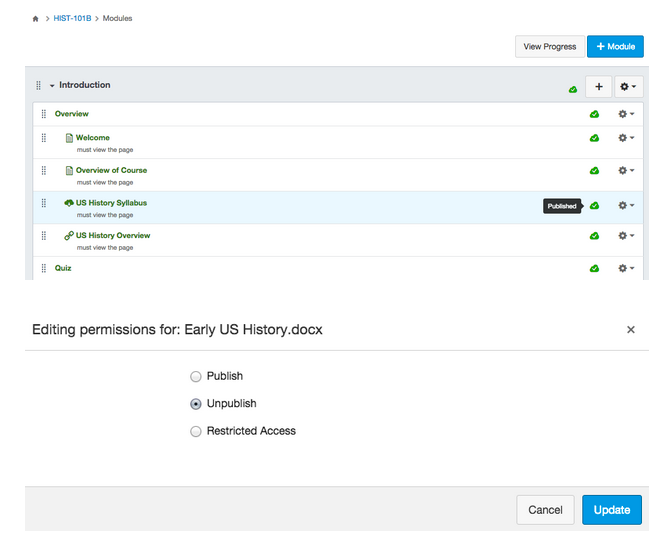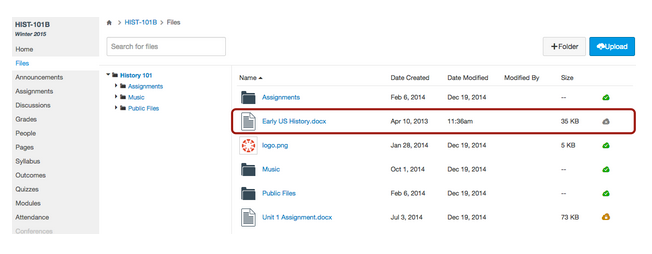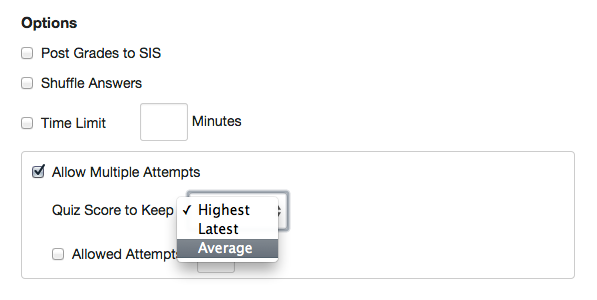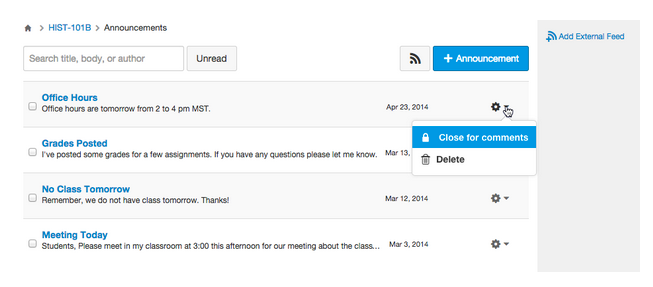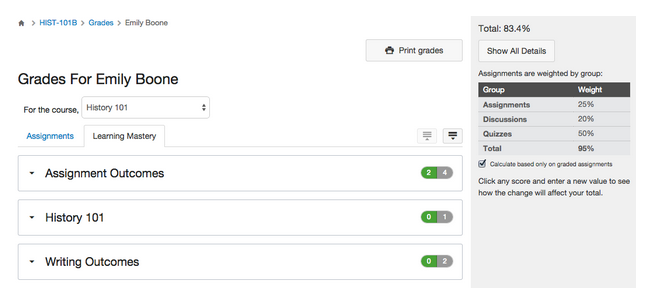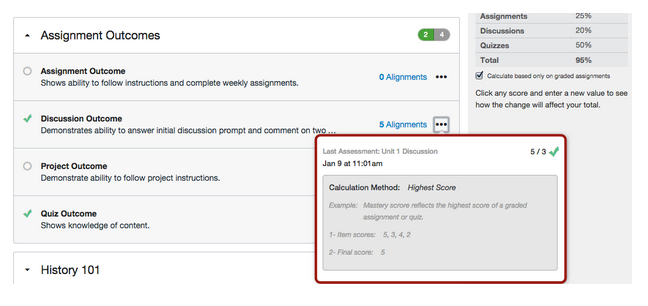Canvas Beta Release Notes (2015-03-02)
- Mark as New
- Bookmark
- Subscribe
- Mute
- Subscribe to RSS Feed
- Permalink
In this beta release, Canvas has new features for Modules and Quizzes. We also have updates for Announcements and the Student Learning Mastery Gradebook. View the beta release notes and let us know your thoughts! Beta notes also include platform/integration updates for third-party developers.
The beta environment is for testing new and updated features, which are subject to change based on user feedback. Learn more about Canvas Beta.
- New Features
- Modules
- Quizzes
- Updated Features
- Announcements
- Student Learning Mastery Gradebook
- Platform/Integration Updates
- Integrations
- APIs
New Features |
Modules
Manage Files
Instructors can manage files directly from the Modules page. This feature aligns publishing functionality of all items within Modules and allows an instructor to publish, unpublish, or restrict a file.
The state of the file is aligned with the Files Index page. If a file is unpublished within Files, the file will also be shown as unpublished on the Modules page.
Quizzes
Average Scoring Policy
When allowing multiple attempts in a quiz, instructors can choose to score a quiz by the average score. This feature generates an average score for all attempts in a quiz.
Updated Features |
Announcements
Settings Menu
The Announcements Index page includes a settings menu for each posted announcement. In addition to improving accessibility, this feature aligns Announcements with all other areas within Canvas and allows quick access to closing an Announcement for comments or deleting an announcement.
Student Learning Mastery Gradebook
Functionality Enhancements
The Student Learning Mastery Gradebook includes a revised display for better readability and student mastery understanding. When viewing the Student Learning Mastery Gradebook, students see the outcome group and the number of associated outcomes. The total number of outcomes are shown in gray, while the number of outcomes that the student has mastered are shown in green.
When an outcome group expands, hover over the more icon to view details for that outcome. The hover window text shows the last assessment used for the outcome and the date of the submission. If a score has been awarded, the score appears next to the outcome assessment name (if no score has been awarded, the submission displays as N/A). Scores also include the appropriate icon and color to represent the level of mastery.
Students can also view the current mastery evaluation method in the hover window. Currently mastery is calculated as the highest score. In a future release instructors will be able to choose a specific mastery method.
Platform/Integration Updates |
Integrations
Common Cartridge
The Common Cartridge exporter token now uses the token referenced in the official IMS Common Cartridge standard. Instead of $IMS_CC_FILEBASE$, the correct token is $IMS-CC-FILEBASE$.
APIs
Files
Users can list all folders, copy a folder, and copy a file in the Files API.
Submissions API
The Submissions API supports pagination. Learn more about Canvas API Pagination.
Discussions API
In the Discussion Topics API, locked is clarified as being closed for comments.
Content Migrations API
The Content Migrations API no longer includes a beta status.