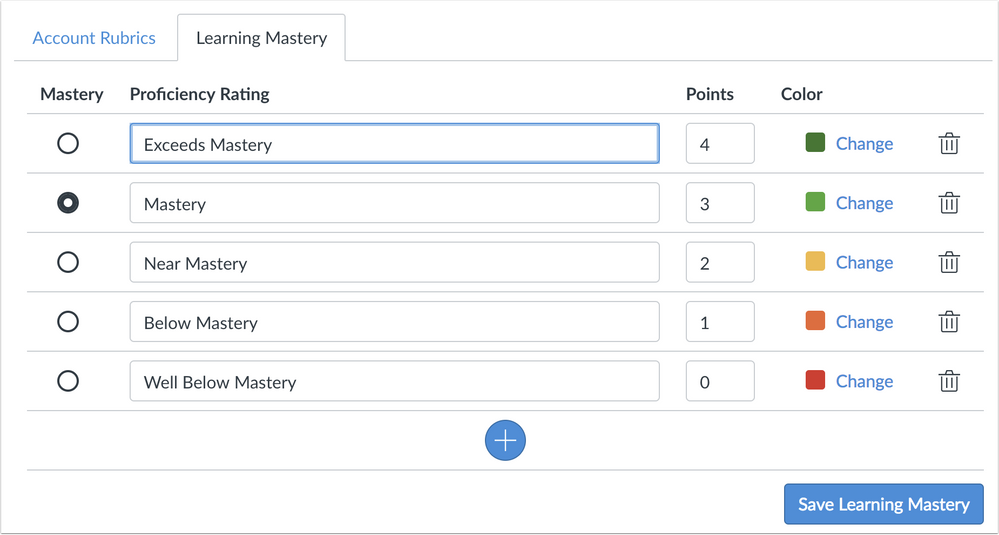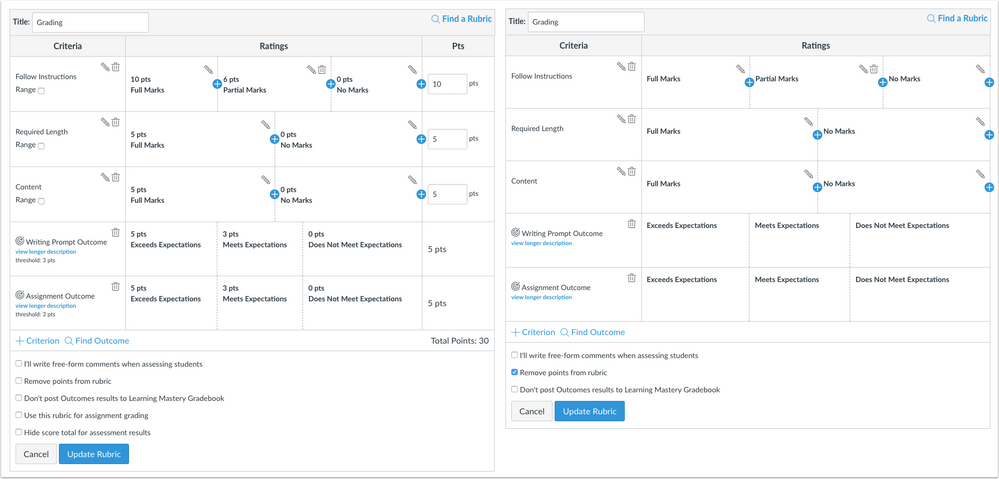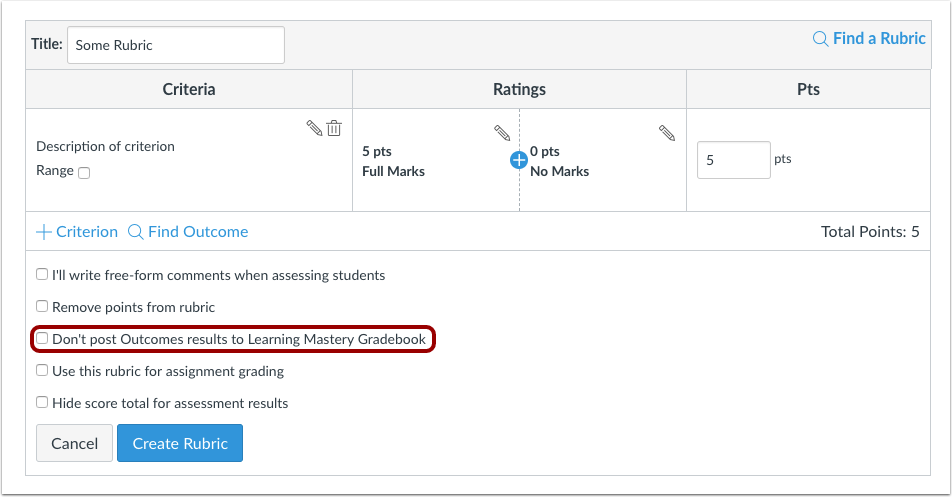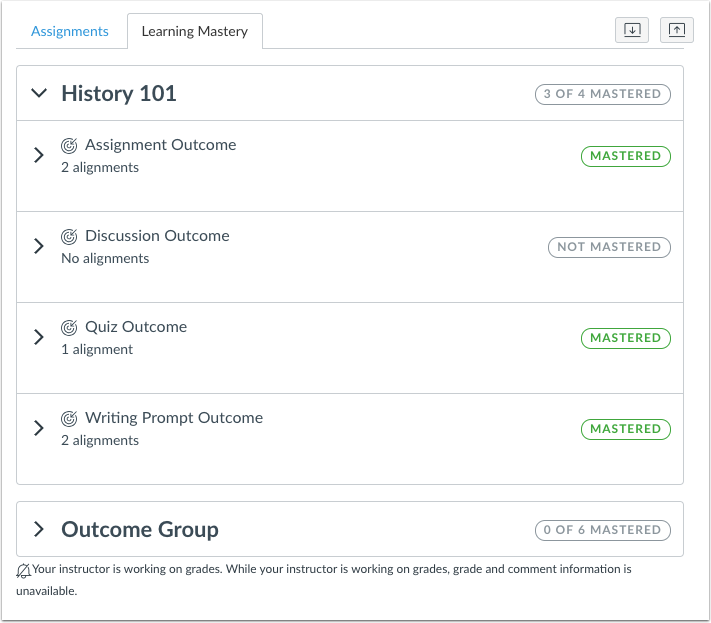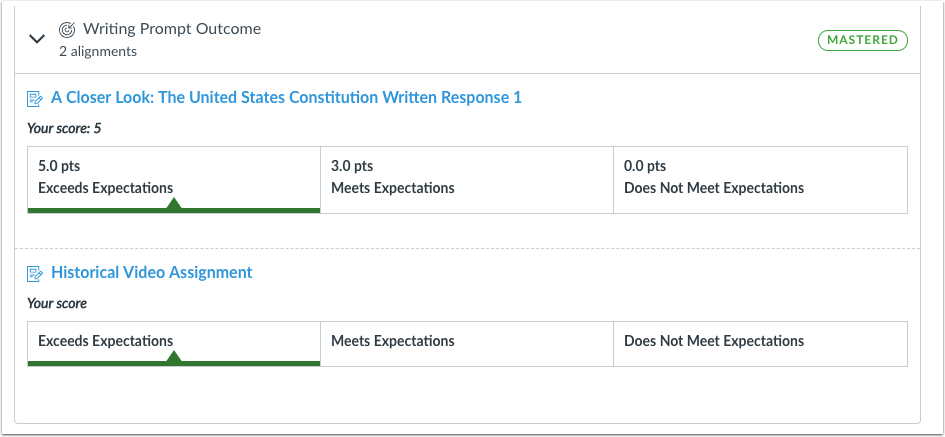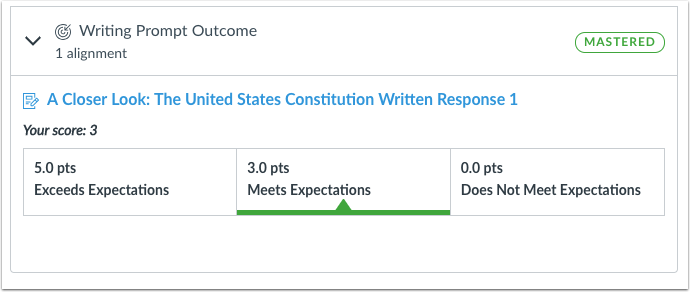Canvas Release: Non-Scoring Rubrics (2018-07-14)
- Mark as New
- Bookmark
- Subscribe
- Mute
- Subscribe to RSS Feed
- Permalink
This document introduces Non-Scoring Rubrics as noted in the Canvas Production Release Notes (2018-07-14)
Rubrics can be created without point values to create a non-scoring rubric. This feature promotes learning engagement by helping students focus on assignment feedback instead of point values. Additionally, improvements have been made to the Learning Mastery Gradebook and Student Learning Mastery Gradebook interfaces for a simplified user experience.
At the account level, the rubrics page allows admins to customize learning mastery ratings for their institution.
- Feature/Integration Setup
- Feature Options
- Rubrics
- Learning Mastery Gradebook
- Account Management
- Permissions
- Learning Mastery Gradebook
- APIs
- Proficiency Ratings API
- Account-Level Features
- Rubrics
- Custom Learning Mastery Ratings
- Course-Level Features
- Rubric Setup
- Ratings View
- SpeedGrader
- Student Grades
- Learning Mastery Gradebook
- Hidden Outcome Results
- Student Learning Mastery Gradebook
- Interface Design Update
- Outcome Group Display
- Community Resources
- Future Enhancements
- Customer Feedback
- Feature Documentation
Feature/Integration Setup
Feature Options
Rubrics
Non-scoring rubrics involves the Non-Scoring Rubrics feature option, which can be enabled for an entire account. Canvas admins can enable this feature in Account Settings.
Learning Mastery Gradebook
This feature involves the Learning Mastery Gradebook, which requires the Learning Mastery Gradebook feature option. This option can be enabled for an entire account or on a course-by-course basis.
Additionally, outcomes results do not display to students unless the Student Learning Mastery Gradebook feature option is also enabled. This option can also be enabled for an entire account or on a course-by-course basis.
Account Management
Permissions
Learning Mastery Gradebook
Users who want to customize ratings in the Learning Mastery Gradebook must have the Rubrics - add / edit / delete permission enabled.
No additional permissions are required to be enabled with this feature.
APIs
Proficiency Ratings API
This feature involves the Proficiency Ratings API, which can be used to manage ratings for the account by users with permission.
Account-Level Features
Rubrics
Custom Learning Mastery Ratings
Admins can create custom ratings that display in the Learning Mastery Gradebook and Student Learning Mastery Gradebook. This feature allows admins to specify specific proficiency ratings that display to all users in courses that have enabled these gradebooks.
Note: Custom learning mastery ratings do not affect ratings within individual outcomes at the account or course level.
The Learning Mastery tab is located in the account-level Rubrics page. Admins can manage the Proficiency Ratings, select the rating at which students display mastery, and customize Proficiency Rating names, points, and display colors.
Custom learning mastery ratings and colors display in the Learning Mastery Gradebook and the Student Learning Mastery Gradebook.
Course-Level Features
Rubric Setup
When adding a rubric to an assignment, instructors can choose to remove criterion point values to create a non-scoring rubric. This change allows instructors to help their students focus on the feedback for an assignment instead of the actual point value and improve learning engagement.
When non-scoring rubrics is enabled, instructors can select the Remove points from this rubric checkbox in the rubric details. Selecting this checkbox removes points from rubrics and instructors can no longer see the Use this rubric for assignment grading and Hide score total for assessment results checkboxes.
Ratings View
SpeedGrader
When grading an assignment with a non-scoring rubric in SpeedGrader, instructors select ratings from the rubric for students to view, but points are not associated with each of the ratings.
Student Grades
When students view the rubric from their Grades page or from the Submission Details page, they can view the instructor’s selected ratings for each criterion.
Learning Mastery Gradebook
Hidden Outcome Results
Assignments aligned with an outcome add their results to the outcome shown in the Learning Mastery Gradebook. However, instructors can choose to not display rubric results in the Learning Mastery Gradebook. By selecting this option, instructors can provide students with proficiency feedback, but the resulting score will not affect Learning Mastery Gradebook calculations. This option can be used for practice assignments or other types of assessments where outcome results should not be officially recorded in the Learning Mastery Gradebook.
Note: This option is not retroactive once a submission has been graded and should always be selected before grading takes place. Any submissions that are assessed using the rubric before this option is selected will not have outcome results hidden in the Learning Mastery Gradebook.
Student Learning Mastery Gradebook
Interface Design Update
When non-scoring rubrics are enabled for an account, the Student Learning Mastery Gradebook displays an improved interface. The name of the outcome group displays the associated number of mastered outcomes. Expanding the page shows each outcome in the course and the number of aligned assignments.
Outcome Group Display
For each associated outcome in an outcome group, students can view their outcome results. Non-scoring rubrics do not display the point value associated with the rubric.
Rubrics that were set to not post outcome results to the Learning Mastery Gradebook do not display as being aligned with the outcome.
Community Resources
Future Enhancements
This document outlines existing functionality included in the initial release of this feature. Anonymous moderated grading will continue to receive additional feature enhancements over future releases as indicated in Release Notes. Please follow the release notes for future functionality updates.
Customer Feedback
Community feedback for non-scoring rubrics is welcome per Canvas Community Feedback Guidelines, which outlines general feedback, broken functionality, and feature enhancements.
For ideas related to rubrics, feature enhancements should include the rubrics tag. Before submitting a new idea, please review all existing rubrics feature ideas.
Feature Documentation
All feature functionality will be updated in the Canvas Guides on July 14. Comments are welcome for functionality clarification. Lessons will also be updated with all future enhancements as indicated in release notes.