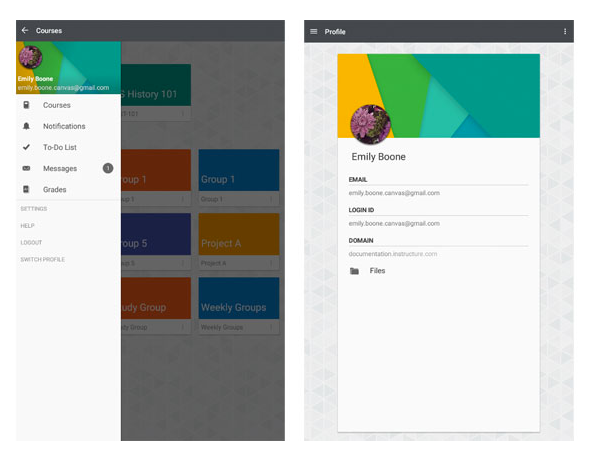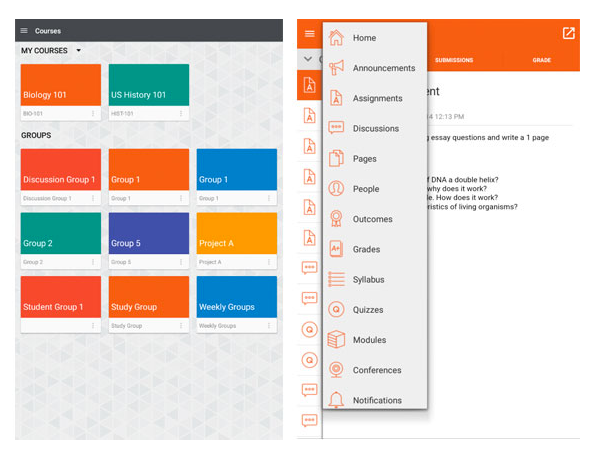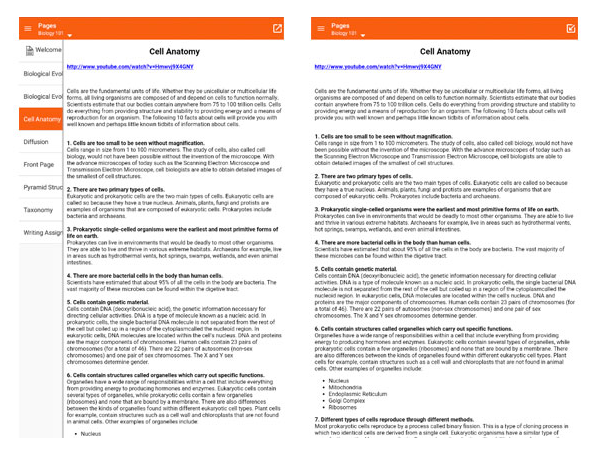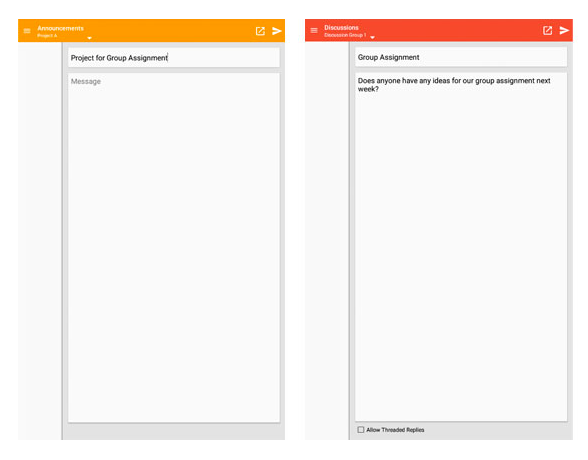Canvas by Instructure Release Notes (Android 4.0)
- Mark as New
- Bookmark
- Subscribe
- Mute
- Subscribe to RSS Feed
- Permalink
Originally posted December 17, 2014
In this update, Canvas by Instructure unveils a completely redesigned experience for the Android app, including new user and course navigation and better groups support.
Download the Canvas by Instructure app in the Play Store. Version 4.0 requires Android 4.0 or later.
Main Features |
App Design
Canvas by Instructure for Android features a unified design for tablets and phones and supports both portrait and landscape viewing. The app also includes an updated logo and login screen. Users with Android 5.0 Lollipop will also benefit from material design, which supports responsive animations, transitions, and shadows to offer a better interactive experience.
User Navigation
Canvas by Instructure 4.0 has a completely redesigned user navigation menu, which can be accessed from any page in the app. Swipe the navigation menu for quick access to Courses, Notifications, the To-Do List, Messages, or Grades. Grades is a highly requested feature that is new to the app navigation.
In Settings, users can select their own landing page for the app. The Profile page supports higher resolution profile images and users can choose a backdrop image.
Course Navigation
The Courses page includes simplified navigation with new color options. The action bar changes color depending on the course you are viewing.
When viewing course content, users can choose to view content full screen by tapping the expand icon in the action bar.
Groups Support
Canvas by Instructure supports group features in the app for all users. Users within a group can post discussions and announcements.