Canvas Deploy Notes (2021-06-09)
Canvas deploys contain code changes that are intended to fix bugs, improve performance, and prepare for new features, but they do not affect customer workflows. These deploys take place every two weeks and can be tested in the beta environment before the production deploy date indicated in the title of this document. Intended changes in workflow are noted in the Canvas Release Notes published monthly.
Deploy notes may include notable fixed bugs, resolved fixes in Known Issues, and other updates that do not affect user functionality.
|
- Interface Updates
- Assignment Enhancements
- File Upload Interface
- Authentication
- MFA Requirement
- Rubrics
- Rubric Rating Removal
- Other Updates
- Courses
- Email Addresses and Manual Enrollments
- ePortfolios
- Enrollment Requirements
- Fixed Bugs
- Accessibility
- Account Settings
- Assignment Enhancements
- Unpublished Module Explanation
- Courses
- Direct Share and Multiple User Roles
- Discussions
- Admin Roles and Discussion Duplication
- Permissions
- Search Field and Account Roles
- Rubrics
- Anonymous Comments and SpeedGrader Assessments
Interface Updates |
Assignment Enhancements
File Upload Interface
Discussion about this feature is welcome in the Releases Q&A: 2021-06-09 Assignment Enhancements File Upload Interface
Summary
The File Upload interface for assignment submissions has been updated with an improved design.
Change Benefit
This change allows the interface to be more user friendly with the file upload experience. No workflow behavior has been affected.
Affected Roles
Students
Instead of viewing large buttons for submission files, the File Upload interface has been updated to a full-width drag-and-drop menu. When files are added, the files display in a table below the upload field, and progress bars are shown for each individual upload.
 File Upload Window
File Upload Window
Authentication
MFA Requirement
Discussion about this feature is welcome in Releases Q&A: 2021-06-09 Authentication MFA Requirement
Summary
Canvas Multi-Factor Authentication can be set on a per-authentication-provider basis.
Change Benefit
This change allows admins to set MFA requirements for individual authentication providers.
Affected User Roles
All Users
When Multi-Factor Authentication is optional or required in the Account Settings page, an MFA checkbox displays below all enabled authentication providers in the Authentication page. The MFA checkbox can be selected for individual providers as needed.
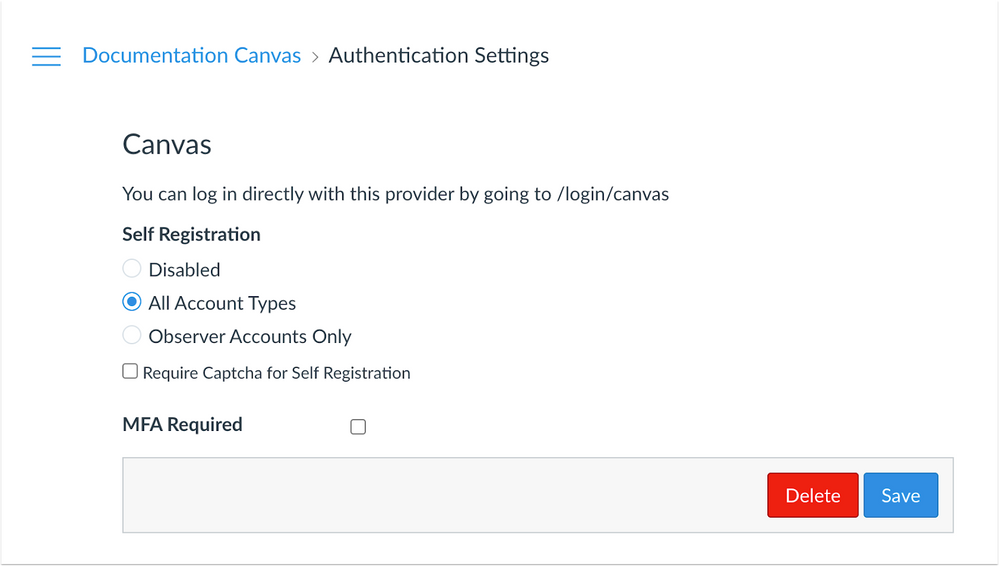 Authentication with MFA
Authentication with MFA
Related Idea Conversation: Selective Two-Factor Authentication for External U... - Canvas Community
Rubrics
Rubric Rating Removal
Discussion about this feature is welcome in Releases Q&A: 2021-06-09 Rubrics Rating Removal
Summary
Ratings within a criterion can be deselected as part of a rubric assessment in SpeedGrader.
Change Benefit
This change allows rubric assessors to remove a rating that may have been applied incorrectly.
Affected User Roles
Instructors
When an instructor or other assessor selects a rating within a criterion, and the rating needs to be removed, the instructor can click the rating again to deselect the rating from the criterion. The rating score that used to display in the points field will be removed.
 Rubric Ratings
Rubric Ratings
Related Idea Conversation: Erase Saved Speedgrader Rubric Entry - Canvas Community
Other Updates |
Courses
Email Addresses and Manual Enrollments
Users must confirm their email address before they can be enrolled in a course using that email address. When a user with permission to add another user tries to add users to a course using an email address, users will only display in the search results if their email address has been confirmed.
This behavior affects manual enrollments regardless of whether Open Registration is enabled and ensures that only intended users are added to a course via email address.
ePortfolios
Enrollment Requirements
ePortfolios cannot be created by a user until the user is enrolled in a course. The only exception is users with admin roles, who are typically not enrolled in courses. This change helps minimize spam ePortfolios created in Canvas accounts.
Fixed Bugs |
Accessibility
Account Settings
Quota and Notification settings include labels for screen readers.
The Reports page information windows can be scrolled by keyboard users. Additionally, the Configure and Run Report elements have been changed to buttons.
Assignment Enhancements
Unpublished Module Explanation
Assignments in an unpublished module include a message as to why the assignment is not yet available.
Explanation: When an assignment was part of an unpublished module and Assignment Enhancements was enabled in the course, students who tried to access the assignment were not told why it was unavailable. Canvas code has been updated to include explanations for assignments in unpublished modules to state that the module has not been unlocked yet.
Courses
Direct Share and Multiple User Roles
Instructors cannot access Direct Share options in a course where they are a student.
Explanation: When a user had a student enrollment in one course and an instructor enrollment in another course, the user was able to view the Direct Share options in the first course, but course content would not copy to the second course. Canvas code has been updated to restrict access to Direct Share options in courses where a user has a student role.
Discussions
Admin Roles and Discussion Duplication
Users with an account-level role can duplicate discussions in a course.
Explanation: When a user with an account-level role tried to use the Duplicate option for any published or unpublished discussion, the page generated an error. Canvas code has been updated to allow account-level user roles to duplicate discussions in a course.
Permissions
Search Field and Account Roles
Account roles display when admins use the Search field.
Explanation: When the Search Permissions field was used in the Account Roles tab, only course-level permissions were returned. Clearing the search did not cause account-level-only permissions to reappear in the list. Canvas code has been updated to retain account-level permissions in the search.
Rubrics
Anonymous Comments and SpeedGrader Assessments
Authors of anonymous comments remain anonymous when an assignment is assessed with a rubric.
Explanation: When anonymous grading had been enabled on an assignment and contained a rubric, submitting a rubric assessment via SpeedGrader revealed who authored the anonymous comments left by the student. Canvas code has been updated to keep comments anonymous.
| Date | |
|---|---|
| 2021-06-10 | Added Other Updates—Courses: Email Addresses and Manual Enrollments |
| 2021-05-28 | Published Deploy Notes |
Change Log
2021-06-01
2021-05-28
