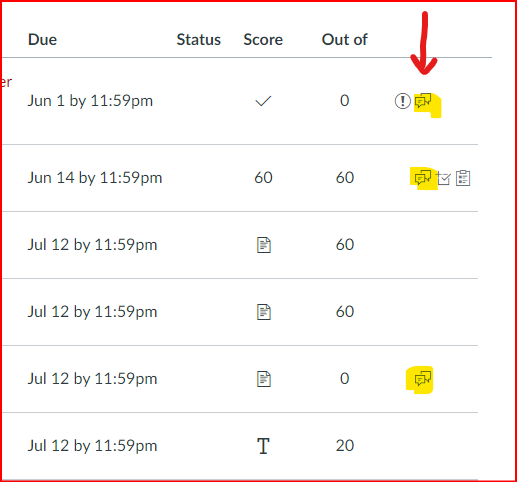Student Feedback in C4E
I received a question today about student feedback.
In Classic Canvas students saw Feedback in the side panel under the to-do list. How will they be alerted that a submission has a comment (K-5 students) in C4E. Right now I only see 2 spots: under the Schedule view and under the assignment submission page when you open from grades. I really like how the comment is prominent on the schedule view, but I feel new comments would get lost. Students have to scroll back to see a comment made on an assignment that was due a week or 2 ago. On the grades screen they can see clearly that the assignment has a score but there's no indicator that there's a comment and many students aren't going to open the assignment to see if there is feedback (the text is pretty small and the comment is easy to miss in that view).
Are there any plans to make new feedback more obvious to students . I think it'd be great to see that comment right under the assignment title on the Grades, the same way it appears on the schedule tab. Along this same vein, will there be any flags or indicators on the dashboard or course card that a new grade has been posted. K-5 students don't have email.