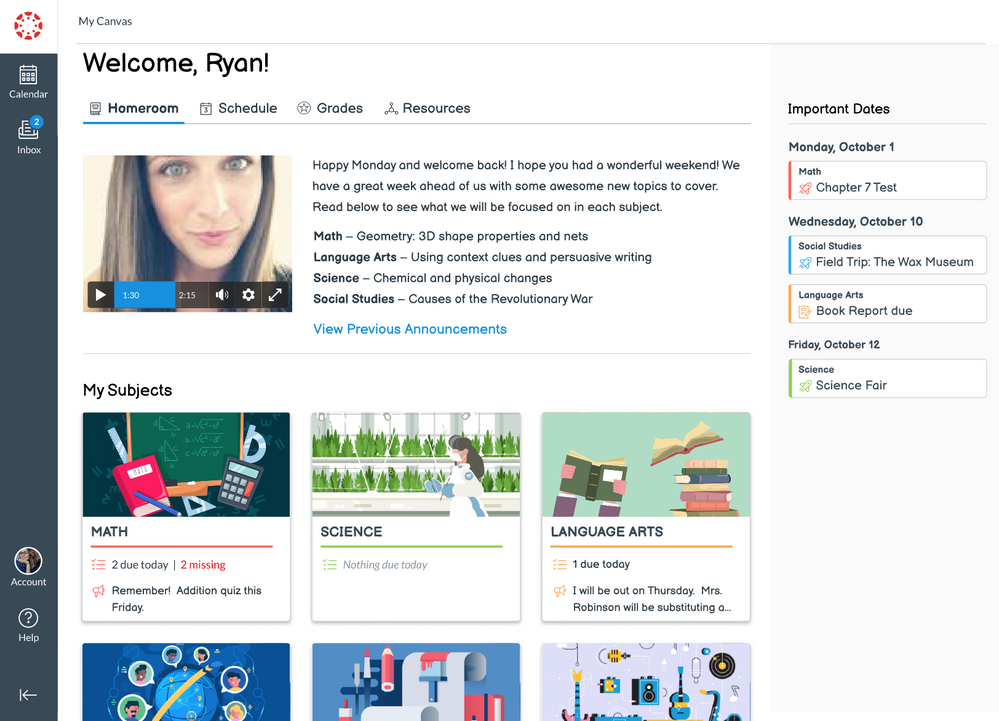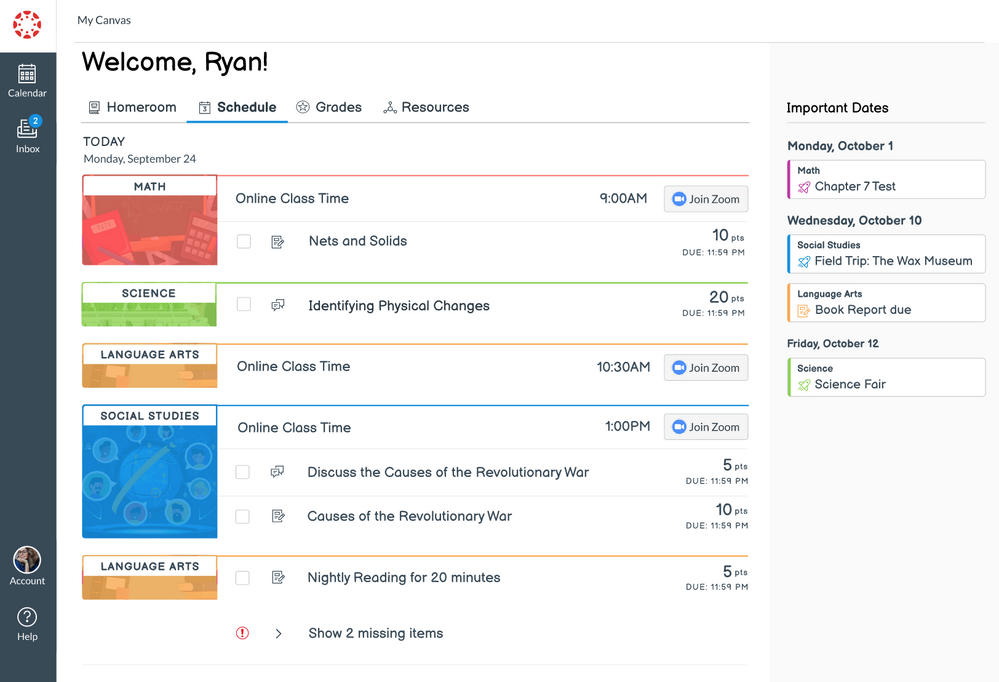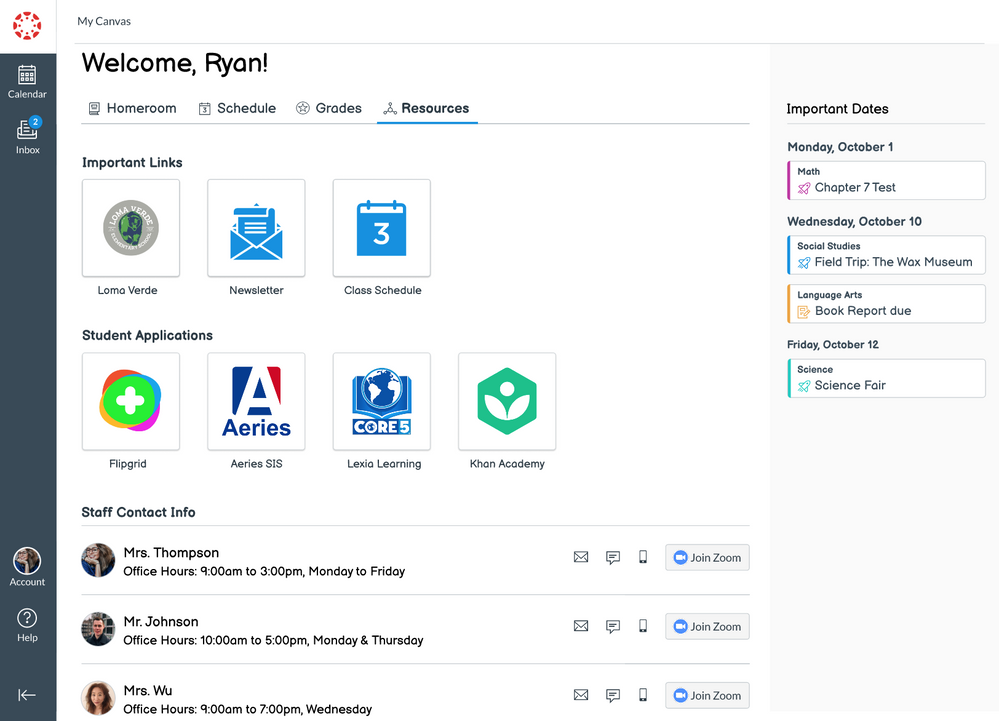Canvas for Elementary Overview
- Subscribe to RSS Feed
- Mark as New
- Mark as Read
- Printer Friendly Page
- Report Inappropriate Content
Before we jump right into the overview of the new views provided by enabling the Canvas for Elementary setting, it is important that we remind you that these views are taken from designs and are subject to change. The process of building software includes surprising twists and turns, and that's especially true when we seek feedback on what we're building as we're building it. As we take your feedback into account, we may determine better ways to provide an experience tailored to our youngest learners, thus resulting in changes to what you see here once added to production. Also, this post would be crazy long if I answered every question and shared every detail about these designs and the updated functionality. Please, don't fret! I'll keep this as brief as possible, but you can also watch the video recording that walks you through each page of the designs. When it comes to questions, we've got you covered with our FAQs. If you have questions as you read through this post, check there to see if they are answered. If not, submit your questions in the forum for this space and we'll work to get you answers as quickly as possible. Also, stay tuned for additional posts focused on more granular information about various features and functionalities as they become available.
Now, let's get started!
Homeroom Dashboard: Homeroom
The Homeroom Dashboard is meant to create a digital classroom that reflects the physical classroom experience for our elementary students. We're updating the language used to show My Subjects instead of My Courses as we recognize that most of our elementary students are in one classroom with one teacher who is responsible for every subject across the day. That said, if you are departmentalized or have other teachers responsible for various subjects (core or specials), no worries! Students will see tiles for every subject that is published by the teacher and in which they have an enrollment, no matter the teacher.
Subject cards will be updated to include more valuable information for students, including the number of assignments due today, any missing assignments, and a teaser for any announcements that are specific to a give subject.
Teachers will also have the ability to update the subject title (if permissions are granted by your account admin) that will be reflected on each of the students' dashboards. Teachers can add the images they would like to these subject tiles and for those of you that want to color coordinate so that your subject tiles match the students' folders and/or journals, we've got you covered! You can select a color for the subject that is reflected in the important dates and schedule for the subject for all students.
In addition to the subject tiles, we recognize that teachers want to keep the lines of communication open with students and parents. To help ensure that important information is front and center, teachers can add announcements to their homeroom course, which will be added to the top of the students' dashboard.
Important dates can be used to keep students and parents informed of upcoming events and due dates for longer-term projects. Important dates will be designated by the teacher and added to the dashboard.
Homeroom Dashboard: Schedule
The schedule tab of the homeroom is similar to the agenda that we would see on the whiteboard in every elementary classroom. The idea here is for students to see an overview of their schedule by day. Leveraging our current list view, assignments will be added to the schedule based on their due date. Also, if teachers add dates to their pages, they will be added to the schedule. Additionally, we will be adding an easy link to class conferences so that students know where to be and when. Our plan is to support whatever conferencing tool your school/district uses. One final update to the schedule view is the call out for missing assignments. This will be shown at the bottom of each day so that students are aware of missing items that need their attention.
Homeroom Dashboard: Grades
Updated design coming soon!
The intention of the grades at the homeroom level is to provide students and parents with a quick reference as to how the student is doing in each subject. This will reflect the grading scheme that is used in each of the subjects and will show the overall grade for the each subject.
Homeroom Dashboard: Resources
The resources page is a place in which teachers can link to important resources and applications that students use on a regular basis. Teacher contact information will also be pulled from each of the subjects in which a student has an enrollment along with the contact methods that the teacher would like to share.
Inside a Subject
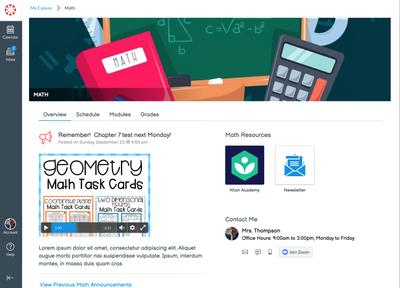 |
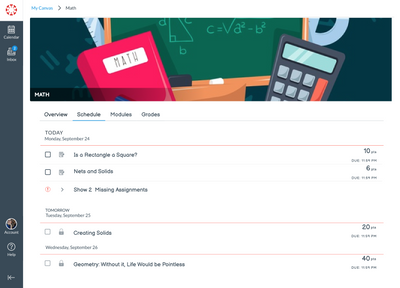 |
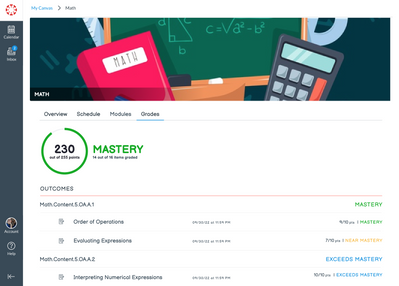
|
Within the subject, we want to help orient students and provide focus, so you will notice that we have removed much of the noise, specifically the course navigation (which is paired down to the few tabs at the top) and the absence of the right-hand column that typically holds several links for students.
The overview page serves as the homepage for the subject and can be changed as often or as little as the teacher deems appropriate. If teachers are using a weekly page to orient students, they can still do that here. If they are updating the page to contain resources for the current unit of study, great. Given that this is a page, teachers can adjust as they see fit.
The schedule tab is similar to the homeroom schedule, but now focused to this one subject. Also, modules will be available to teachers should they want to organize their content in modules and have students walk through the content there.
The grades tab shows more granular information than what was available at the homeroom level. Within each subject, the grades page will reflect the student's overall grade along with scores and feedback for each individual assignment that contributed to the overall grade for the subject.