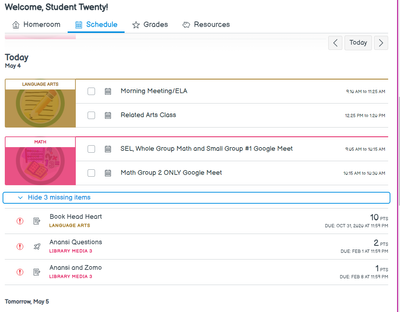Missing Work
I'm back! My newest question/feedback is about the missing work link on the subject cards. In my test courses, my student sees 2 courses with missing work flags. When I click the link that says "1 missing" on my language arts subject card the Schedule tab opened (at the dashboard/homeroom level, not the course level) and I saw the missing assignments for both subjects sandwiched between today's events and tomorrow's events. I found this confusing for a number of reasons:
- when clicking the link on a subject card, I expected to open to the course, not the dashboard-level schedule view. I was expecting to see my language arts missing assignments, instead I see both course
- I didn't see the missing assignments at first because of their position on the screen between two days' events
- We use grading periods and these assignments were from quarters 1 and 3 (October and February), very confusing to see them under May 4th's events
I know the grades tabs is still being developed, will there be any changes to the current missing work flow once that work is completed?
Will there be any rules to stop display missing assignment alerts once a grading period is over? It's problematic for a number of reasons: starting with a clean slate when the new quarter starts, mid-year moves cause quarters' worth of work to be marked missing for the new student, etc.