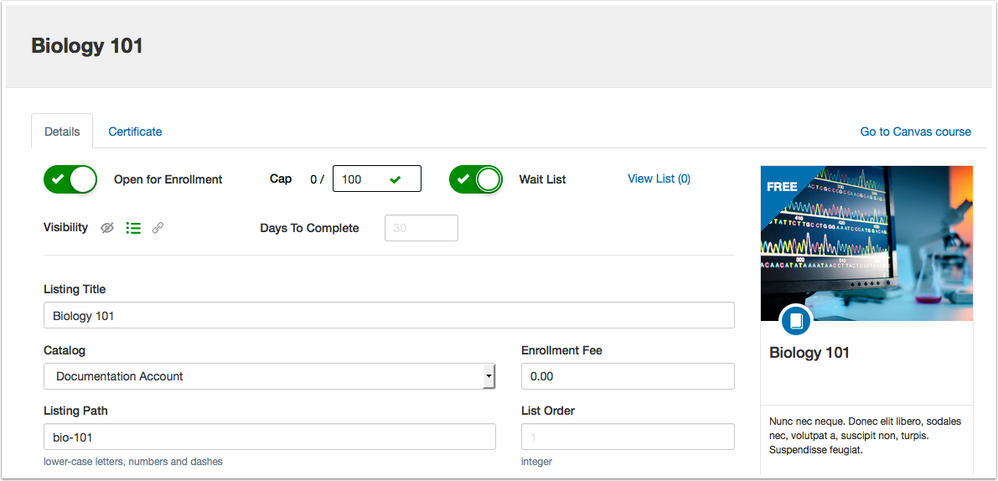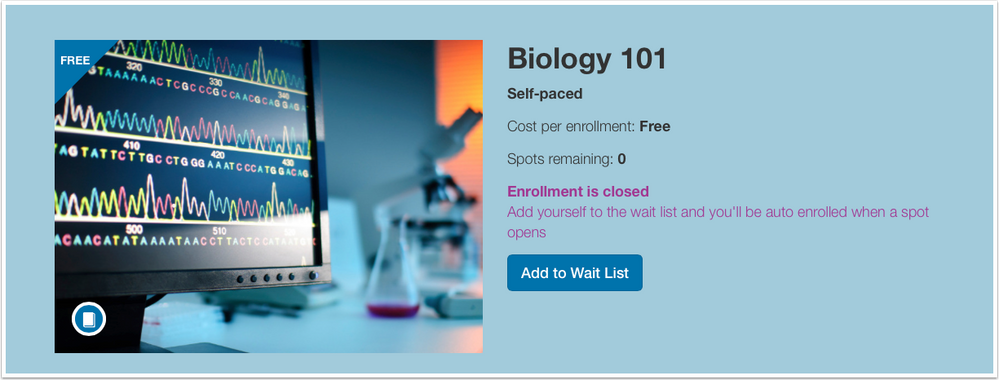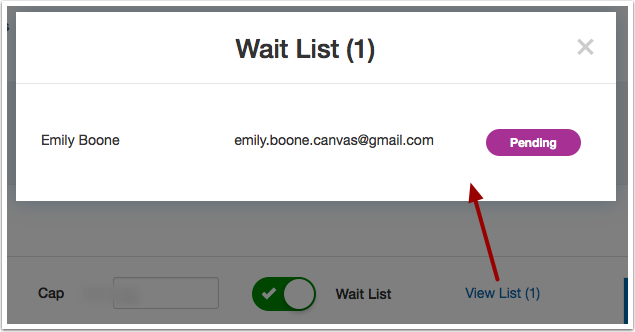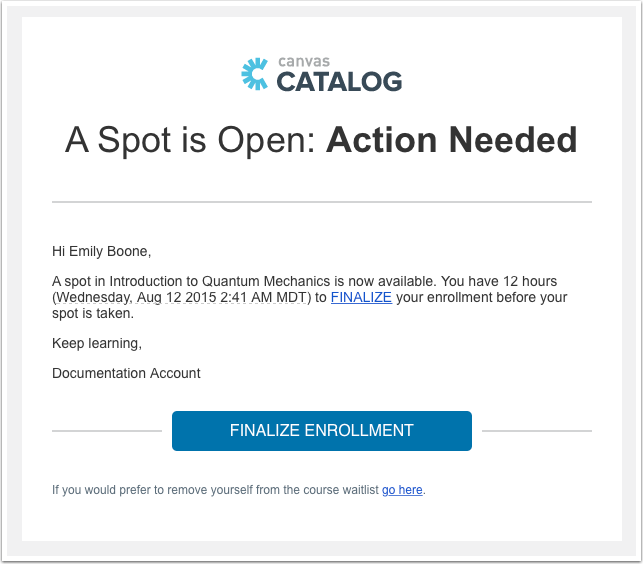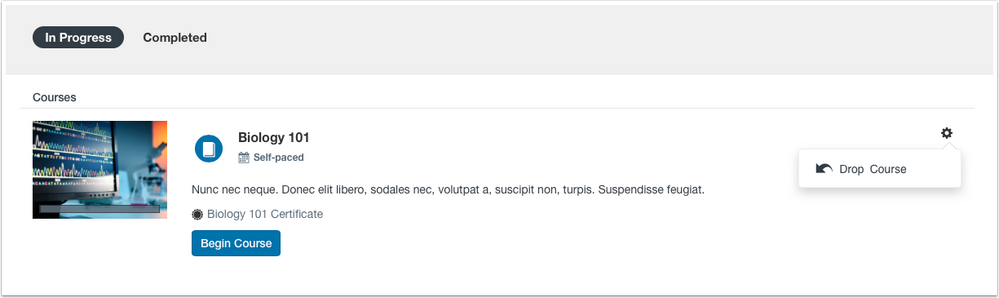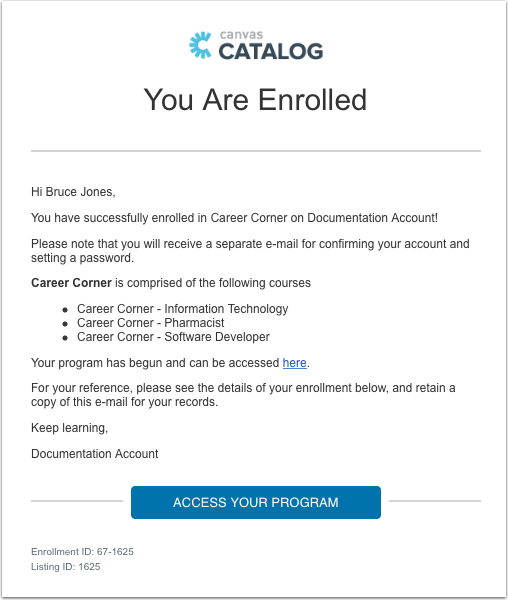Canvas Catalog Release Notes (2015-08-11)
In this Catalog release, Catalog supports a wait list feature for courses and programs, and students can drop a course or program from their dashboard. Catalog has also updated the default design used for email notifications.
Canvas Catalog is an all-in-one learning solution that integrates with the Canvas LMS as a course registration system, payment gateway, and learning platform. Learn more about Canvas Catalog.
New Features |
Listings
Wait List
If a listing includes an enrollment cap, admins can enable a wait list for the listing. This feature helps manage course enrollments for instructors. By default the wait list is turned off.
Once a listing is full, students who view the listing are notified of the course or program status. They can choose to add themselves to the wait list. Students must have a Catalog account to join the wait list. If they do not have an account they can create one as part of the wait list process.
In the admin panel, admins can view the listing and view the list of students who have added themselves to the wait list.
Once a spot opens in the course or program, students will be added to the course or program automatically in the order that they joined the wait list and will be notified by email.
Students are added to a course or program through the wait list feature when:
- a student drops a course or program from his or her Catalog dashboard
- the enrollment cap for a listing is increased by an administrator
For paid courses, students have 12 hours to accept the course invitation before the invitation expires and the next student is invited to join the course.
Note: Students must drop courses from the Catalog dashboard for the wait list feature to take effect. If a student drops a course from within Canvas, the course will be dropped but the wait list feature will not know that a spot has become available in the course or program.
Drop Course or Program
Students can drop a current Catalog course or program directly from their Catalog dashboard at any time. To drop a course or program, click the settings icon next to the course or program name.
Note: If a student is enrolled in a course through their institution, such as through SIS import, students cannot drop the course through Catalog.
Updated Features |
Catalogs
Email Header and Footer
The default template for Catalog email header and footers have been updated. Users who are using custom headers and footers will still be able to use their custom templates as an override of the default layout. Institutions should confirm that the design of their templates do not conflict with any default styles.
Please note that a custom logo has also been added to the default layout but does not affect institutions with custom templates.