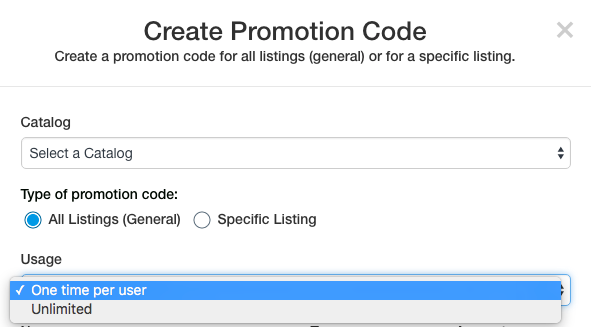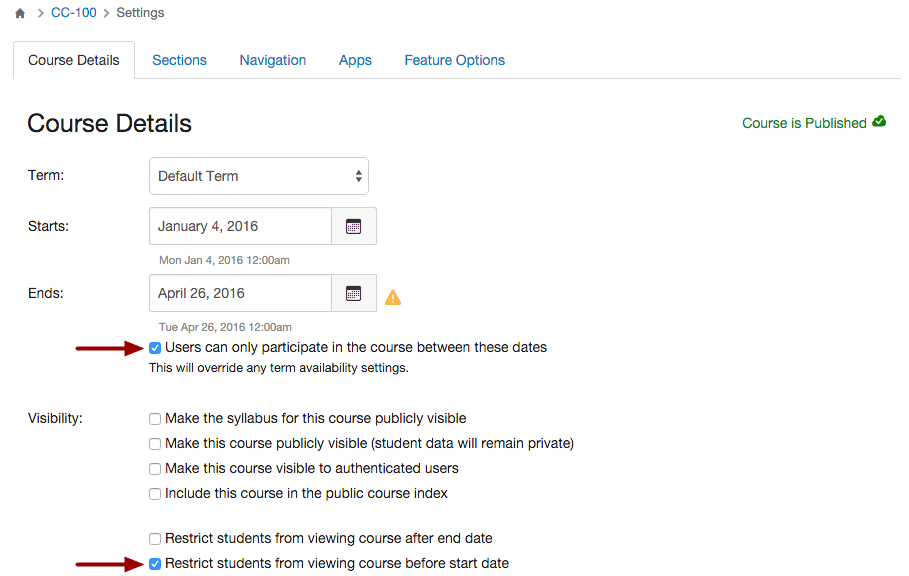Canvas Catalog Release Notes (2015-12-16)
In this Catalog release, admins can use default templates for course or program listings and specify how often a promotion code can be used. Restricting future courses in Canvas applies to students in Catalog, and admins can also create and update programs using the API.
Canvas Catalog is an all-in-one learning solution that integrates with the Canvas LMS as a course registration system, payment gateway, and learning platform. Learn more about Canvas Catalog.
New Features |
Certificates
Certificate Themes
Instead of creating a custom certificate template, admins can choose to use a default or traditional template. These templates provide two pre-designed layout options for use in a listing:
- The default template includes the catalog logo, certificate name, student name, and date.
- The traditional template includes the certificate name, student name, account name, and date.
If an admin is using a custom template and switches to the default or traditional template, Catalog still retains the custom template.
Additionally, admins can toggle certificates on and off for a listing if they temporarily want to enable or disable a certificate.
Promotions
Usage Field
When creating a promotion, admins can specify whether the code should be used one time per user, or whether the code can be used unlimited times.
Updated Features |
Course Settings
Enrollment Restrictions
When instructors or admins restrict students from viewing a course before the course start date, this setting affects Catalog notifications and course display.
Instructors and admins can restrict students from viewing future courses by opening the Settings in a course and selecting the Users can only participate in the course between these dates checkbox and the Restrict students from viewing course before start date checkbox.
When these options are selected, any users who enroll in the course can view the begin date for the course in the enrollment email. However, the course does not appear in the Catalog Dashboard until the course start date.
Other Updates |
APIs
The Catalog API Documentation can be accessed from the Catalog Admin dashboard.
Programs
The Programs API allows admins to create and update programs.