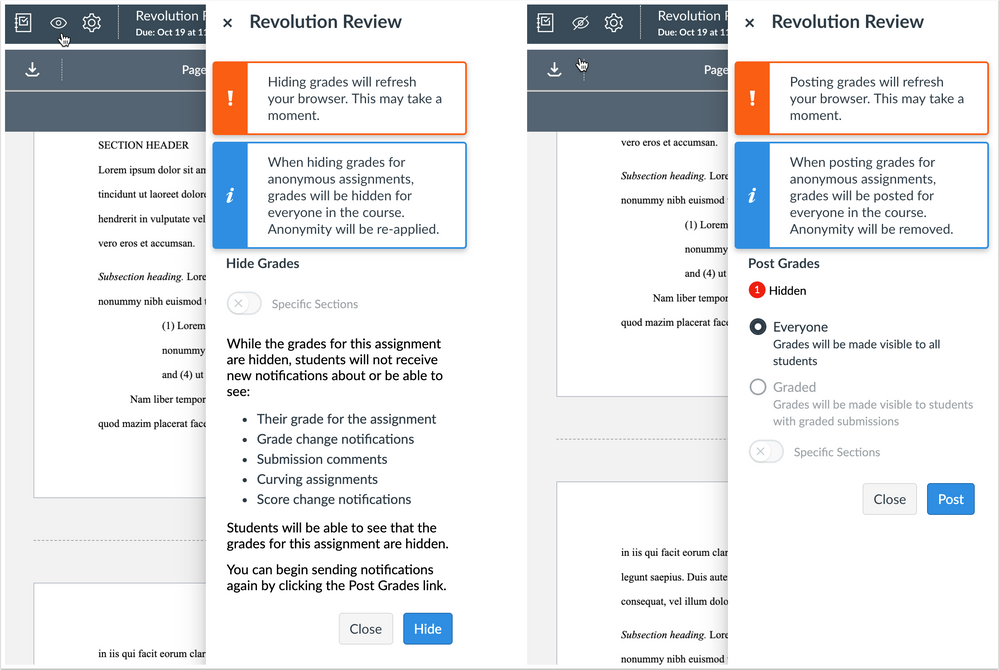Canvas Deploy Notes (2019-08-28)
Canvas deploys contain code changes that are intended to fix bugs, improve performance, and prepare for new features, but they do not affect customer workflows. These deploys take place every two weeks. Intended changes in workflow are noted in the Canvas Release Notes published monthly.
Deploy notes include notable fixed bugs and additional updates that do not affect user functionality.
|
- Interface Updates
- Permissions
- Data Services - Manage
- Feature Options - View
- Account Settings
- LTI 1.3 and LTI Advantage Feature Option Removal
- Assignments
- Post/Hide Grades Text Clarification
- New Quizzes
- New Quizzes Terminology Update
- Platform/Integration
- Live Events Updates
- Fixed Bugs
- Accessibility
- Files
- Grades
- Groups
- Modules
- SpeedGrader
- Grades
- Posted Grade Calculations
- New Gradebook
- Student Group Sorting
- Notifications
- Collaborations
- Rich Content Editor
- H3 Styling
- Image Size
Interface Updates |
Permissions
Data Services - Manage
Summary
The Permissions page includes the Data Services - Manage permission.
Change Benefit
This change allows users to view and access Data Services, which is a feature currently in development.
Affected User Roles
Admins
The Data Services - Manage permission defaults to Account ADmins. This permission should be assigned to a user who will be accessing and setting up Canvas Data Services. By default this permission can be assigned to any account-level user.
No action is required as part of this change. Currently this permission does not manage any Canvas features and was created to support future functionality.
Feature Options - View
Summary
The Permissions page includes the Feature Options - View permission.
Change Benefit
This change allows more granularity with admin permissions between viewing feature options and managing feature options.
Affected User Roles
Admins
Users with the Feature Options - View permission can see all feature options in the account in a read-only state. This permission has been granted automatically to everyone who has the Feature Options - Enable/Disable permission.
No action is required as part of this change. However, admins can choose to remove the Enable/Disable permission from specific admin roles if needed.
Account Settings
LTI 1.3 and LTI Advantage Feature Option Removal
Summary
The LTI 1.3 and LTI Advantage account-level feature option has been enabled for all accounts and removed from the Feature Options tab.
Change Benefit
This change allows Canvas admins to configure tools that include LTI Advantage services without having to enable a feature option. Removing this feature option does not create any negative impact.
Affected User Roles
Admins
With the feature option enabled for all accounts, the Add Developer Key button includes two options: Add API Key and Add LTI Key. Selecting the Add LTI Key option displays a page for creating an LTI Key. Data for LTI Keys are provided by an external tool provider that has built LTI tools using LTI Advantage services.
This functionality is based in the Developer Keys page, which requires users to have the Developer Keys - manage permission. Additionally, users who want to add an LTI Advantage tool to a course must have the LTI - add / edit / delete permission.
To review new functionality created by this feature, see the Canvas Release: LTI 1.3 and LTI Advantage document.
Assignments
Post/Hide Grades Text Clarification
Summary
When a user posts or hides grades for an anonymous assignment, the sidebar text has been revised to clarify that grades will be posted or hidden for everyone.
Change Benefit
This change clarifies that posting or hiding grades is required for everyone in the assignment.
Affected User Roles
Instructors
Depending on the post policy for an assignment, instructors can hide or post grades in SpeedGrader. When posting or hiding grades for an anonymous assignment, the sidebar text has been updated to clarify that grades will be posted or hidden for everyone in the course. When posting grades, anonymity is removed. However, when hiding previously assigned grades, anonymity is re-applied to protect student identities.
New Quizzes
New Quizzes Terminology Update
Summary
Mentions of Quizzes.Next throughout Canvas have been updated to New Quizzes.
Change Benefit
This change helps align terminology consistency throughout Canvas.
Affected User Areas
Instructors & Admins
The Feature Options page and the Course Import page have been updated with terminology for New Quizzes.
Platform/Integration
Live Events Updates
- Live events customers can use server side encryption with their SQS. For details please see How do I create an SQS queue to receive Live Events data from Canvas?
- Asset_name property has been added to asset_accessed event type.
Fixed Bugs
Accessibility
Files
Column header sort actions are read by screen readers.
Grades
The Muted/Hidden icon is announced to screen readers in the student Grades page.
Groups
The student groups page items and menus are identified as links to screen readers.
Modules
When a module title receives focus, the module is read to screen readers as being expanded or collapsed.
SpeedGrader
The Post or Hide Grades menu displays a tooltip and is announced to screen readers.
Grades
Posted Grade Calculations
The Points Possible data calculated in the student Grades page includes submissions that have not been posted or are muted.
Explanation: When a student viewed the Grades page, the Points Possible calculations were not including submissions that had not been posted or were muted. Canvas code has been updated to verify points possible calculations.
New Gradebook
Student Group Sorting
After the New Gradebook is sorted by Total grade, the Student Group filter correctly displays students in the group.
Explanation: When the New Gradebook was sorted by Total grade, the Student Group filter displayed more users than were in the group. Canvas code has been updated to filter by student group and display users in the group.
Notifications
Collaborations
Collaborations notifications are only sent to active users in a published course.
Explanation: When a collaboration was created in a course, notifications were being sent to students even if the course was unpublished. Canvas code has been updated to only send notifications to active users in a published course.
Rich Content Editor
H3 Styling
H3 styling does not include extra margin padding.
Explanation: When a heading was added to the Rich Content Editor and styled as an H3, the H3 rule increased top and bottom margins. Canvas code has been updated to remove the extra margins.
Image Size
Images added to the Rich Content Editor display in their natural size.
Explanation: When an image was added to the Rich Content Editor, setting a maximum width caused it to shrink. Canvas code has been updated to correct the behavior of shrinking images with a maximum width.