Sort Courses List On Account Details Page Script
chadscott
Community Contributor
01-16-2019
12:31 PM
0
4
1109
- Subscribe to RSS Feed
- Mark as New
- Mark as Read
- Bookmark
- Subscribe
- Printer Friendly Page
- Report Inappropriate Content
I was asked to create a script to sort courses on the Account Details page, as it can be difficult to find a course for the most current term as we don't hide previous terms from the list. It adds two sort buttons – Sort by Name (which is the default sort) and Sort by Term.
To Install:
- Make sure you have Tampermonkey installed in Chrome
https://chrome.google.com/webstore/detail/tampermonkey/dhdgffkkebhmkfjojejmpbldmpobfkfo?hl=en
- Click on the link (or copy/paste) and open in Chrome.
- An Install page for Tampermonkey will open, click the “Install” button.
To Use:
- Navigate to any User Account Details Page
- It will work equally well on student or teacher pages.
- Click “Sort by Term” to sort in descending order (most recent first), click again to sort in ascending order (oldest or manually created first)
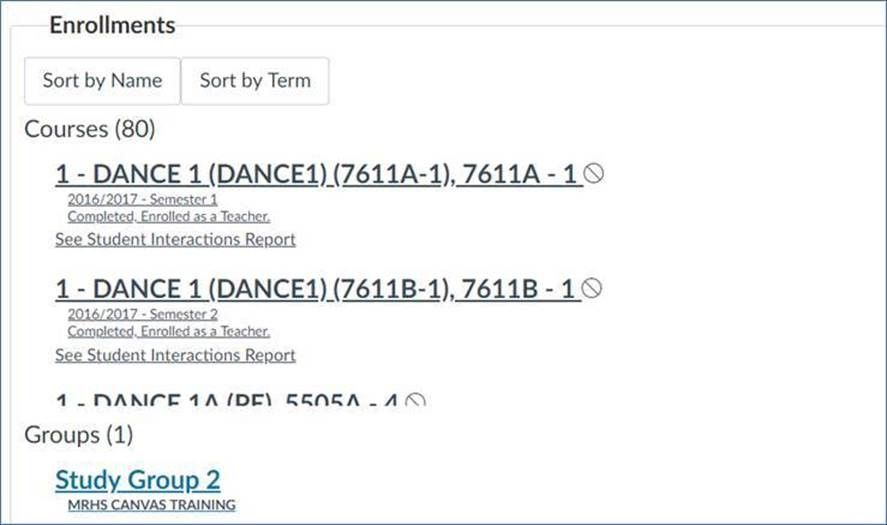
Labels
4 Comments
You must be a registered user to add a comment. If you've already registered, sign in. Otherwise, register and sign in.
