Videri Release Notes (November 2021)
In this Videri release (November 2021), updates have been made to the Chart and Dashboard renaming workflow. The Manage Charts modal includes a new dashboard filter, and chart labels can be renamed within categories. Additionally, the Videri user interface is iteratively being updated to align with the Instructure brand, and some new icons have been replaced. Other updates are included.
New Features |
Chart and Dashboards Renaming Improvements
In the Visuals Created by You folder, charts can be renamed and deleted. These actions can be accessed by selecting the ellipses next to the chart name in the page content area.
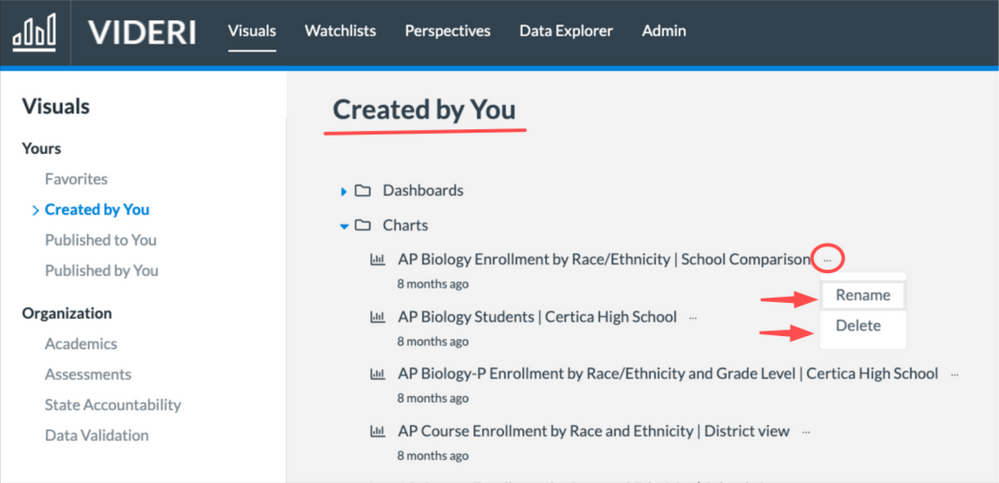
Additionally, personal charts can be renamed inside the dashboard editor by expanding the Actions menu and selecting the Rename Chart option.
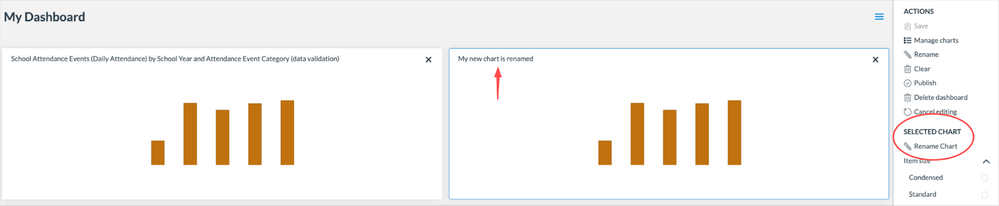
New Dashboard Filter
The Manage Charts modal includes Mine and Favorites filters, which allows users to personalize their dashboards. Users can filter to only show charts that they have created by selecting the Mine tab. Additionally, users can filter by charts they have favorited by selecting the Favorites tab.
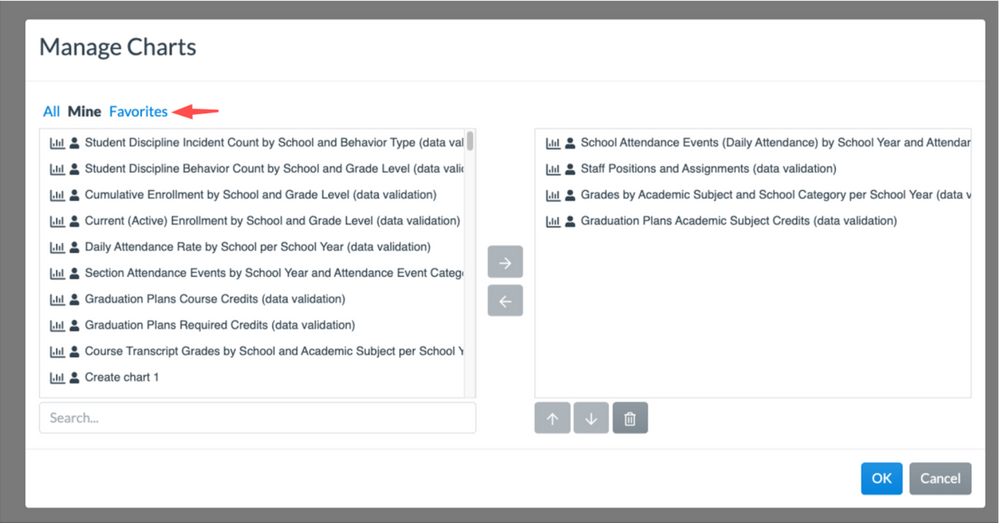
Chart Category Label Renaming
Label names can be edited within categories. This change allows users to change the name associated with a label. A category label can be renamed by selecting the Change Name option in the Legend section of the Actions menu.
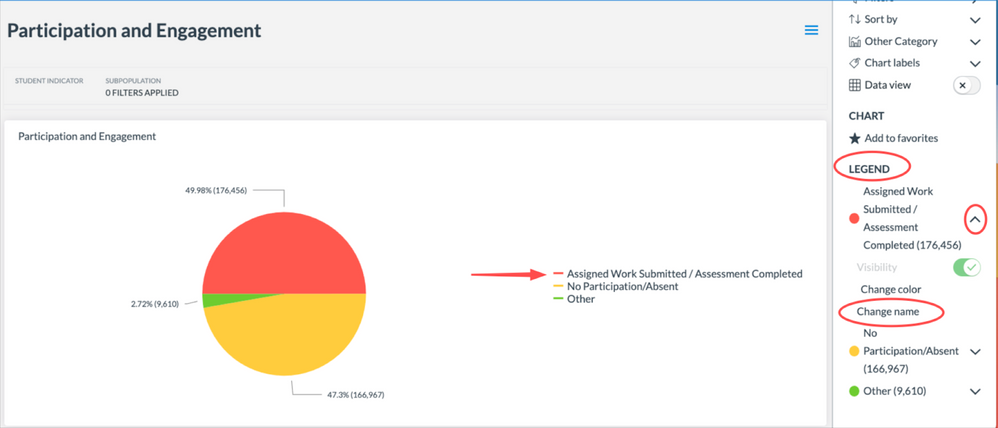
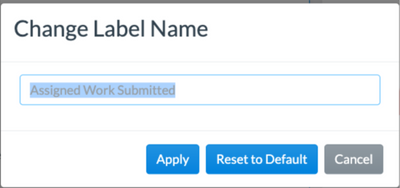

Interface Updates
Over the next few months, Videri will iteratively release user interface changes that will align the product with the Instructure brand.
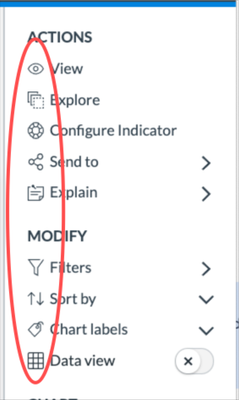
In this release, icons have been updated in the toolbar and in the Actions menu.
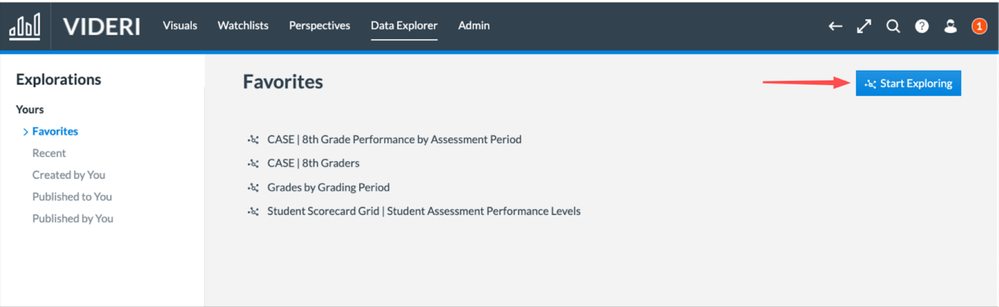
Additionally, the Create New Dashboard button and Start Exploring button have moved to the right side of the interface. This placement update allows for a consistent user experience across all Instructure products.
Additional Updates |
- Improve performance on repeating charts
- Improve Send to Printer behavior
- Improve chart labels created by users
- Improve role management archival process
- Show folder name in library synchronization
- Hide categories not applicable when creating repeating charts
- Improve dashboard integrated filters display when many categories are available
- Fix data view chart toggle behavior when selecting individual charts
- Improvements to dashboard publishing and user messaging
Change Log
2021-12-01
