Ability to Edit Course Nicknames Not Found in the Dashboard
An instructor showed me a great feature today—how to apply and edit Nicknames to course titles (which are very cryptic to begin with). But he also pointed out something disappointing. There is currently no way to edit the Nicknames for past courses that have moved beyond the Dashboard and into Past Enrollments (under All Courses).
I have 18 courses in my Past Enrollments, and when I'm looking for study material in a specific class I have to click each course (whose only descriptor is a number) hoping to find the syllabus that tells me what course I am in (i.e. Mobile App Design, Digital Media, etc).
This is frustrating especially when even if I miraculously remember the course I'm looking for is COMM 644, I have 4 "COMM 644" Courses to click through to verify if it's the correct one (see embedded screenshot). If I don't know the course number, I potentially have to click through 18 courses. Please help.
Thanks much!
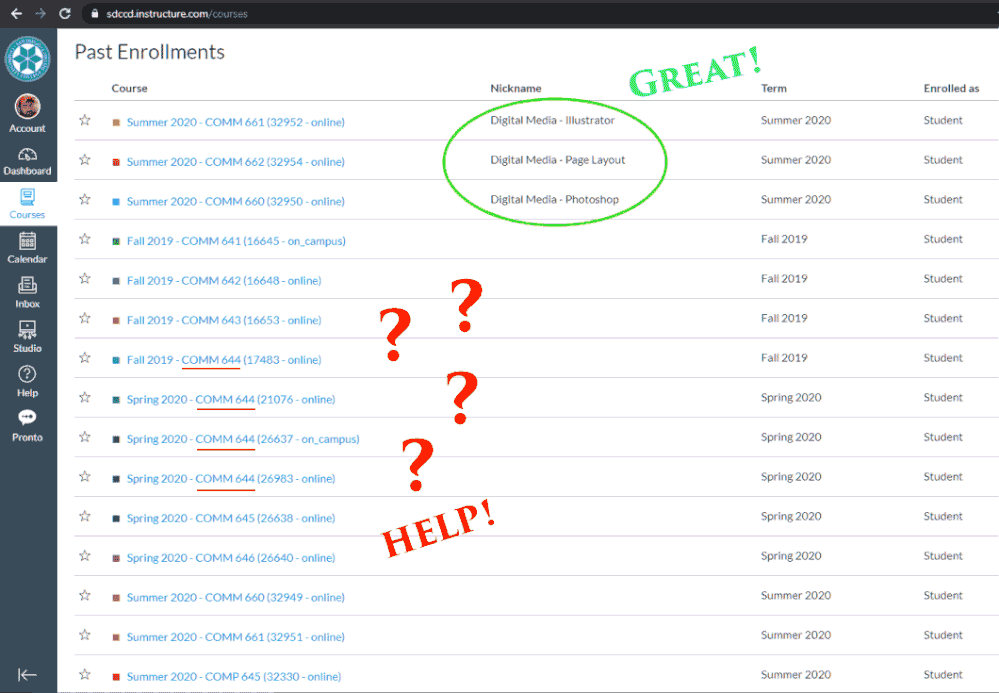
You must be a registered user to add a comment. If you've already registered, sign in. Otherwise, register and sign in.
