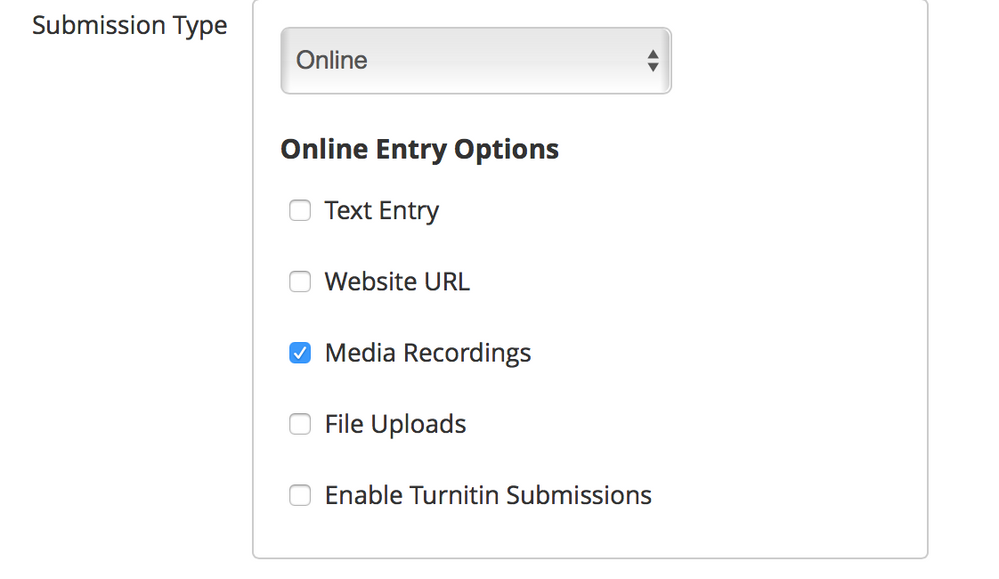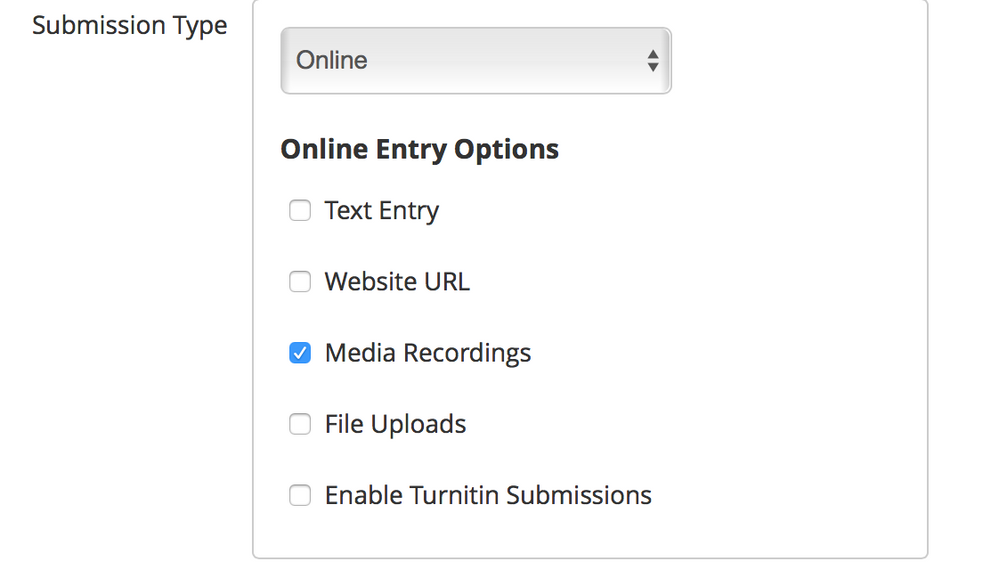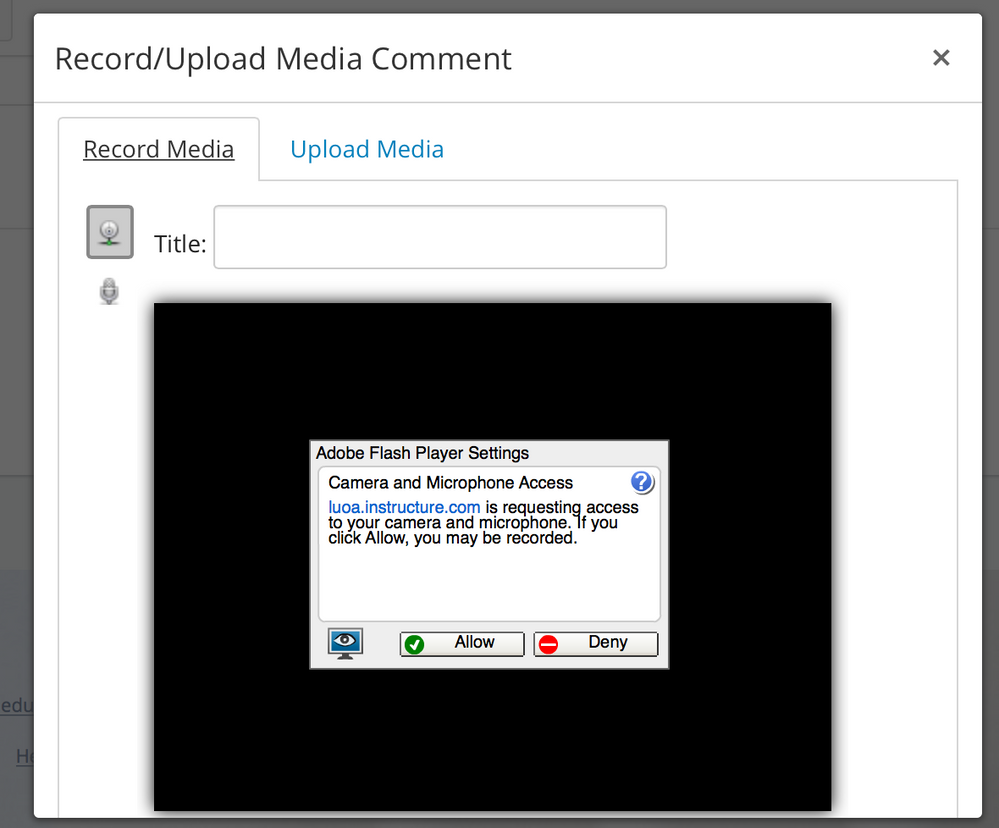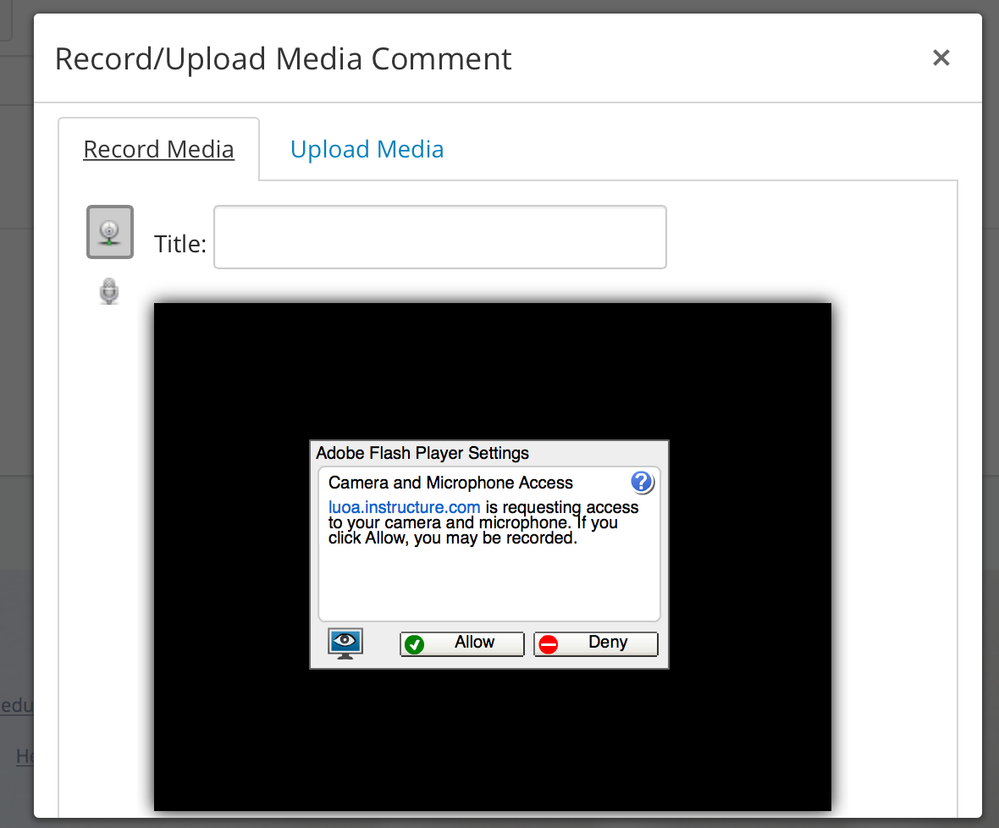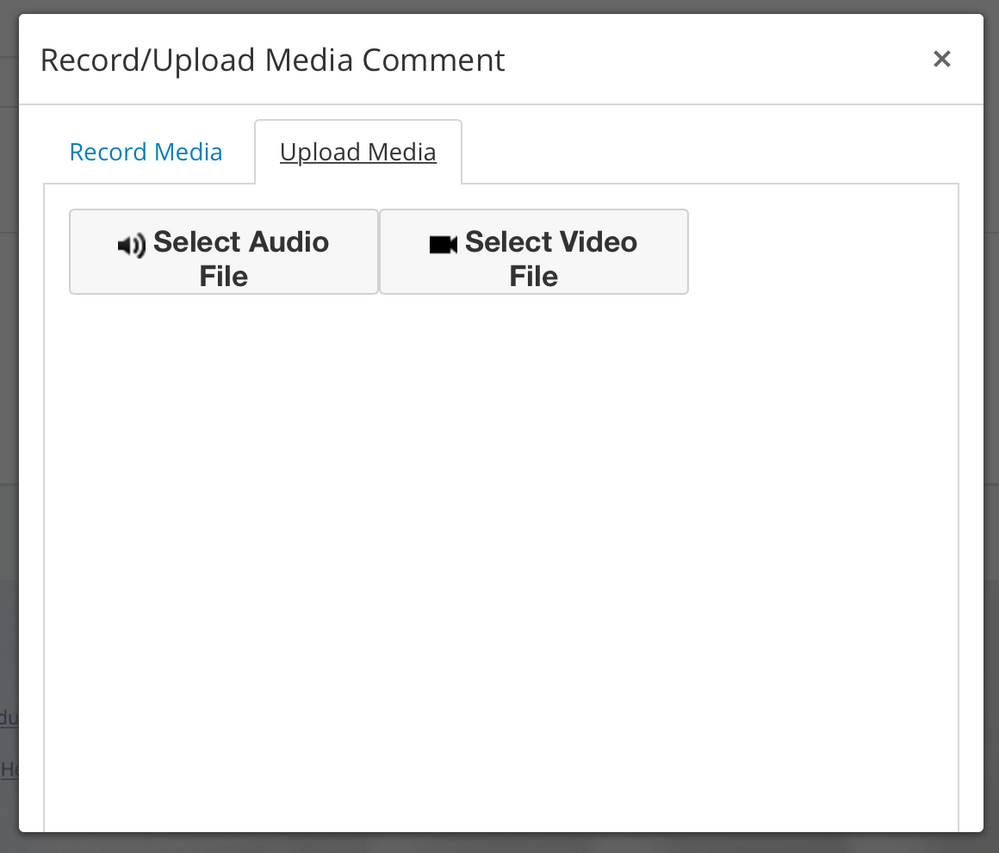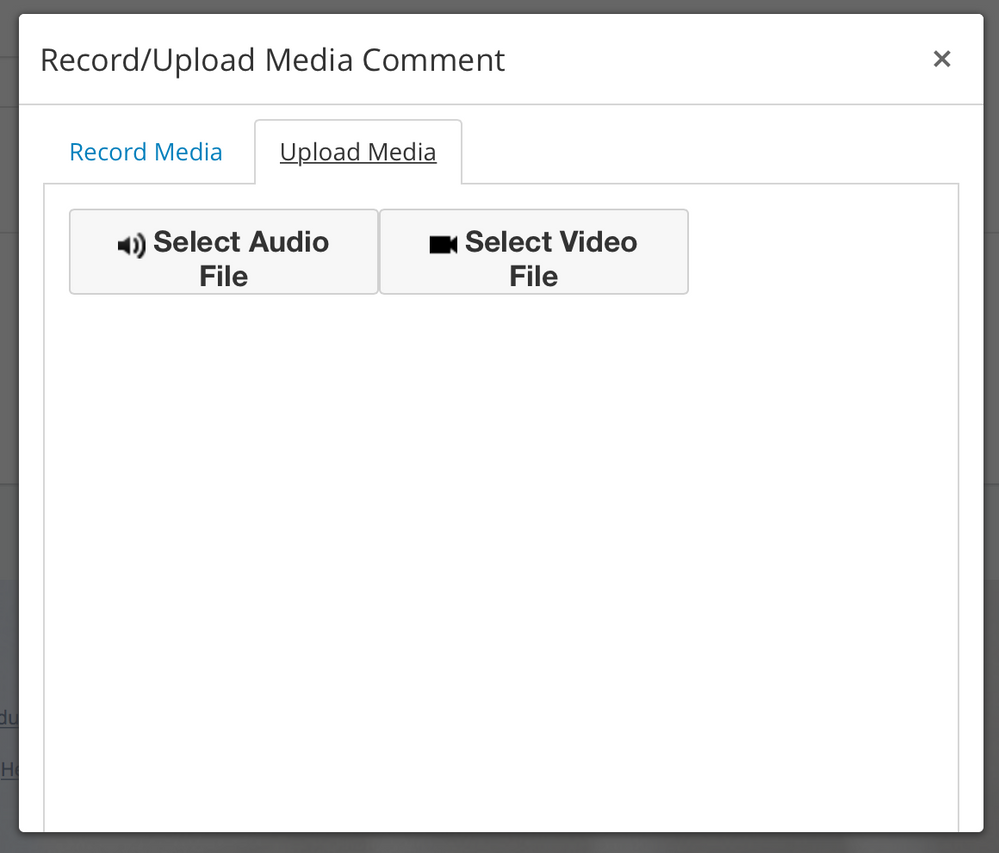[Assignments] Ability to force Canvas Recording for "Media Recording"submission types in Assignment Submissions
| Idea open for vote Wed. February 3, 2016 - Wed. May 4, 2016 Learn more about voting... |
As a teacher or designer, when I create an assignment and choose submission types, I am presented with the option to allow "Media Recordings":
This seems to indicate that this should not allow for a file upload submission, as that is already a different option. When I select to allow "Media Recordings" it presents the student with these options:
Because this is all one submission type, if I want to force the student to record video or audio directly into Canvas, I can not. If I want to force them to record a video or audio component, I can already do so by selecting "File Uploads" in the first screenshot and then restricting file types to the video/audio files I would like to accept. It seems strange that there is not a way to do the opposite - to only allow students to record into Canvas, especially because that seems to be what the selection in the assignment settings is designed for.
This is difficult, because with most students using HD quality cameras on their phones or HD video/audio recordings, these files are often significantly too large for their internet to handle uploading. At least a few times a week we have a student call in complaining that a submission is not going through, and we realize that they're trying to upload a 3.5 GB 6 minute HD video, and unless they're working on their school work from the NASA headquarters, it's probably not going to happen. In most situations, when we require video submissions, we want the student to have to record it into Canvas so we are not responsible for walking them through compressing any number of video files that they might not have the software to compress. We ask students to use the media recording into Canvas, but without the ability to require that as a submission type, we're at the students' mercy of listening and remembering. We would love to be able to control the submission type as the indicator ("media recordings") seems to imply.
We know we can cover up one of these tabs with CSS/JS, but we don't want to do that because it doesn't cover all browsers, it doesn't get factored into Canvas updates, and in certain assignments we do want them to be able to upload media files. We would much prefer that either the default behavior be changed for "media recordings", or there be a sub-selection under "media recordings" that indicates "only allow Canvas recordings" or something like that.
There are two related feature requests you may also want to consider - one is to change the icon after the fact to make it easier for teachers to grade (which would still be important if we get this request, because you can still both record and upload from the RTE in essay responses in assignments and quizzes as well) - Change the video icon to differentiate Canvas recorded video from uploaded video and the other is to change the video icon when only audio is present Unfortunate Audio Icon Needs Replacing .
Thanks!
Added to Theme
Enhance assignment rules and functionality Theme Status: Identified