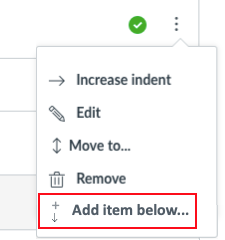Add new module items directly at intended location
With the present Modules page functionality, you click the "+" sign at the module's header when you wish to add an item to the module. After specifying item content, the new item always appears at the bottom of the module. Usually the intended place is somewhere else, so you will have to drag the item there after it is created.
That is unnecessarily cumbersome and increases the potential for error. Instead, each existing module item could have an "Add item below" menu item in its "3-dots"-menu (see image). Clicking that would place the new item (after creation via the standard dialog box) below the existing one directly and thus eliminate the need for dragging newly generated module items in place.
@Ron_Bowman @https://community.canvaslms.com/t5/Idea-Conversations/Modules-within-Modules/idc-p/447795, @https://...
You must be a registered user to add a comment. If you've already registered, sign in. Otherwise, register and sign in.