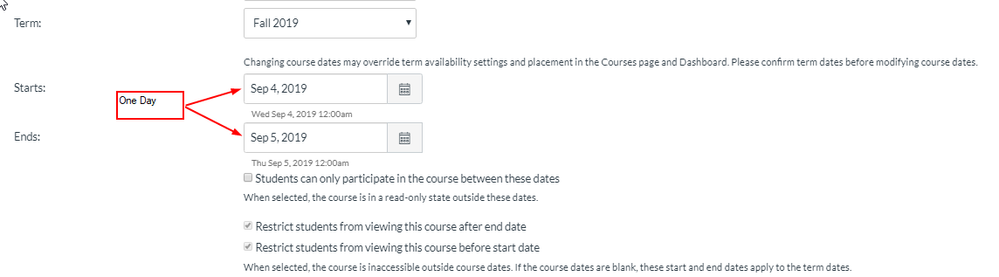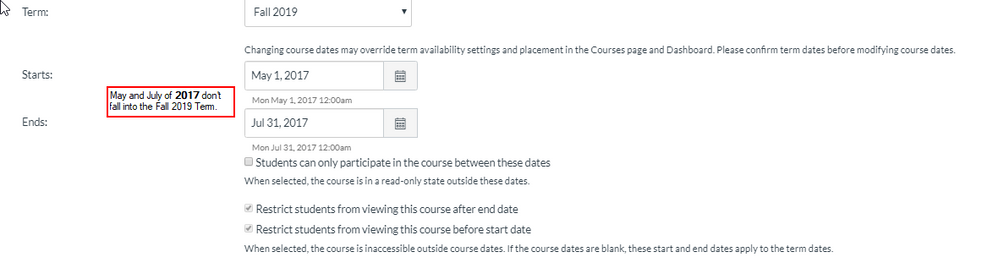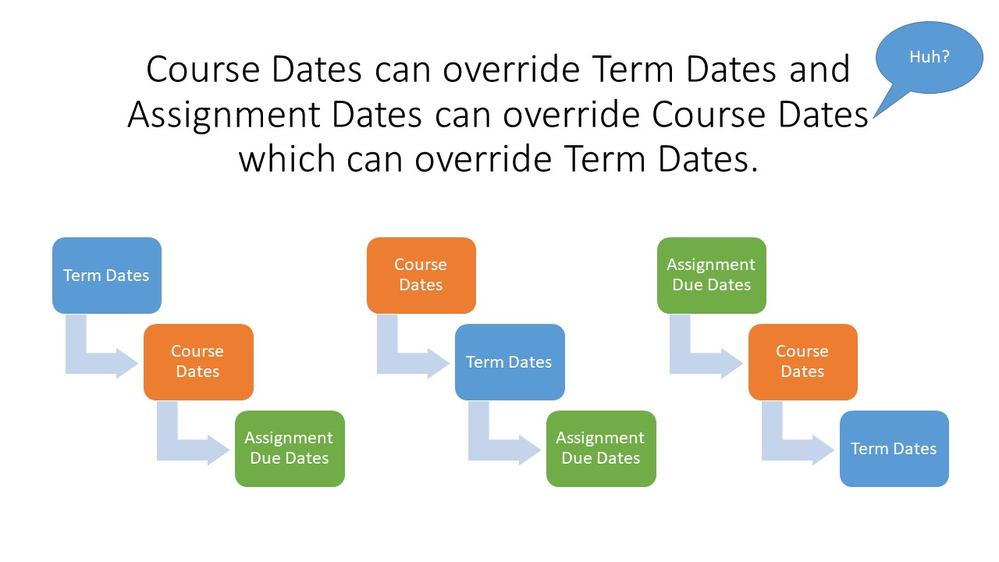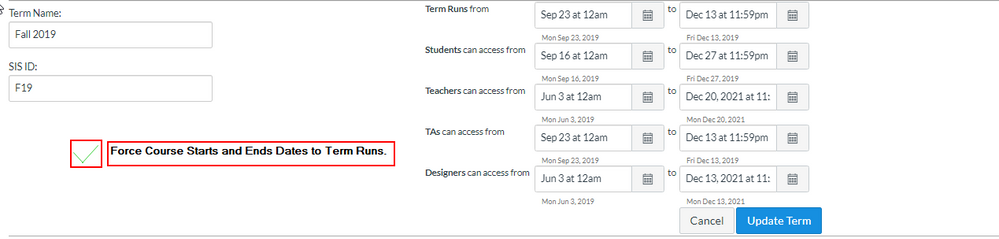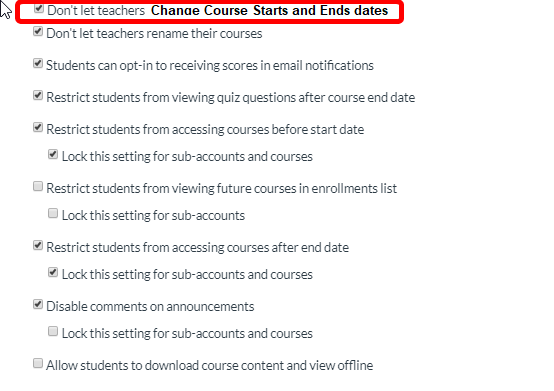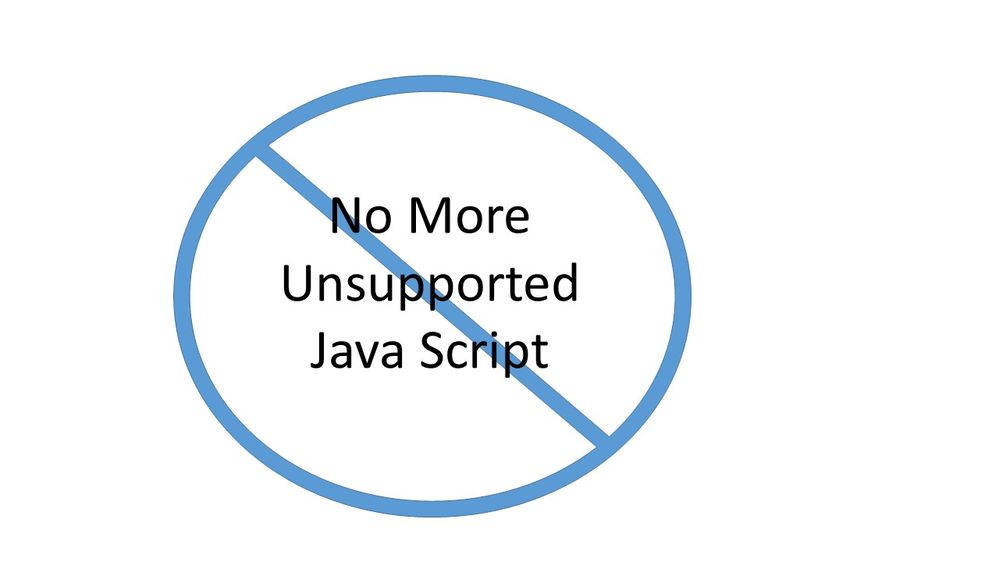Canvas Admins need the ability to lock course Starts and Ends dates from teachers at the account level without using unsupported custom Java Script.
 Please show your Canvas Admin some love and VOTE UP now!
Please show your Canvas Admin some love and VOTE UP now! 
Need more details?....then read on...
The Issue: Teachers and school administration need all students to have similar experiences.
Here are four scenarios that occur without control of the Course Dates:
1) Let's say the math teacher changes their Course Starts date to 2 weeks before the Term starts, but the biology teacher leaves the Course Starts date blank. Student A can see their math course, but Student A cannot see their biology course. Student A will contact the Canvas Support to find out why they cannot see their biology course.
2) Let's say Student B and Student C are friends take accounting 101 but not in the same section. The section one teacher has changed the course Starts date to one week before the Term Date. Student B can see their accounting 101 course but Student C cannot see their accounting 101 course. Student B has an advantage already over student C. Furthermore, Student C contacts Canvas Support to find out why they can't see their class.
3) Let say the teacher has accidentally changed the dates to be a 1-day course. See the screen capture below. The 30 students on day three are not able to see the course on their dashboard anymore and all contact Canvas Support.
4) Let's say a new teacher has imported course content from a fellow seasoned teacher choosing the wrong dates for Adjust Events and Due Dates and now the course dates are two years outside the Term Dates. The teacher is not able to see the course on their dashboard and make a call to Canvas Support. The course is off to bumpy start.:smileyplain:
:smileycheck: If you've experienced any of these scenarios please VOTE UP now.
Still need more persuasion?... keep reading...
The Problems with Controlling Courses:
1) The hierarchy of control of the course dates is confusing.
I've gathered the guides and links below to try to understand the control of Course Starts and Course Ends dates. These guides are related to Term Dates, Course Start and Ends dates, Assignment Dates, and Copy/Import Course Content. If I have missed any please post them in a comment.
:smileycheck: If you find this documentation confusing VOTE UP now!
If you need more convincing...there's more to read...
2) The only way to remove teacher access is by using Custom Java Script which is NOT supported by Instructure.
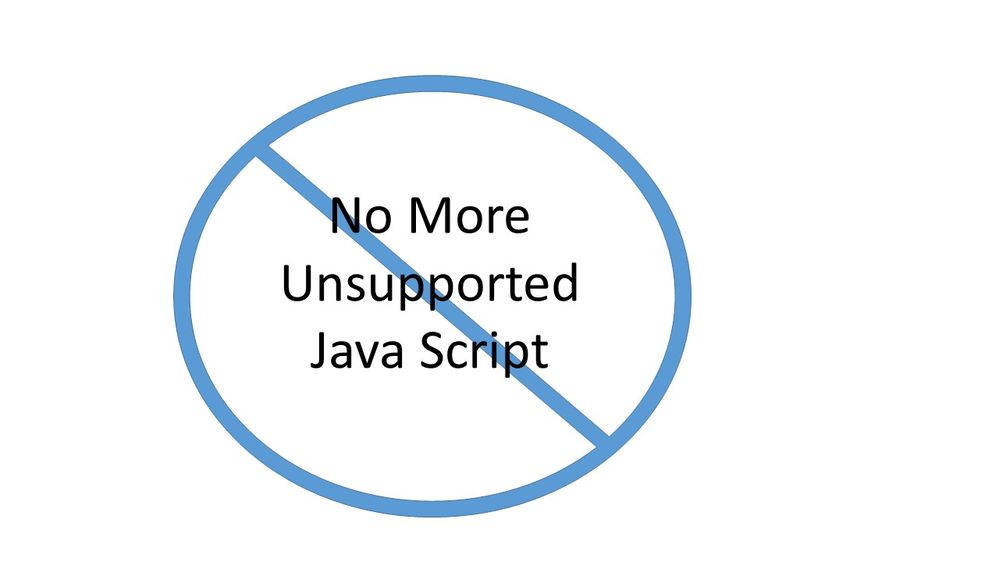
Twice in the past year Canvas has made changes that has broken our custom Java Script. I submitted tickets with a cry for help, "Please provide us with the JavaScript object path to the Course Starts and Course Ends and their date pickers on the course Details tab within Course Settings."
This is the response I received:
Thank you for contacting Canvas Support. Happy to help!
I have taken a look into this and I regret to inform that the JavaScript requested is not within our scope of Canvas Support.
In order to get assistance with CSS and JS, please access GitHub as these are not supported by Canvas Support.
I apologise for the inconvenience this may cause you.
If you have any further questions or anything else you need help with, please do not hesitate to contact us by replying to this email.
I look forward to hearing from you!
:smileycheck: If you struggle with custom Java Script in Canvas VOTE UP now!
:smileycheck: If you don't know Java Script VOTE UP now!
The Solution
The solution could be a checkbox on the Term Details page, see mock-up below.
Or, the solution could be on the Account Settings page, see mock-up below.
Or, it could be how the Awesome Instructure Engineers design it!
:smileycheck: If you like any of these possible solutions and VOTE UP now!
If I haven't convinced you to VOTE UP by now, and you made it all the way here at the bottom you deserve to be apart of this Idea. VOTE UP!
copying a course course not appearing transfer sample course to actual course course not on dashboard manage course course overrides accessing course where is my course
higher ed canvas admin admin issue power admin term dates course term term date term settings enrollment term assignment visibility due dates due date java script javascript ui hacks javascripts custom javascript guides incomplete guides community guides search canvas guides teacher dashboard not on dashboard course not on dashboard courses not on dashboard courses disappear from dashboard student dashboard dashboard @sphinney @tamara_becker Canvas Admins
This idea has been developed and deployed to Canvas
|
For more information, please read through the Canvas Deploy Notes (2021-04-14).