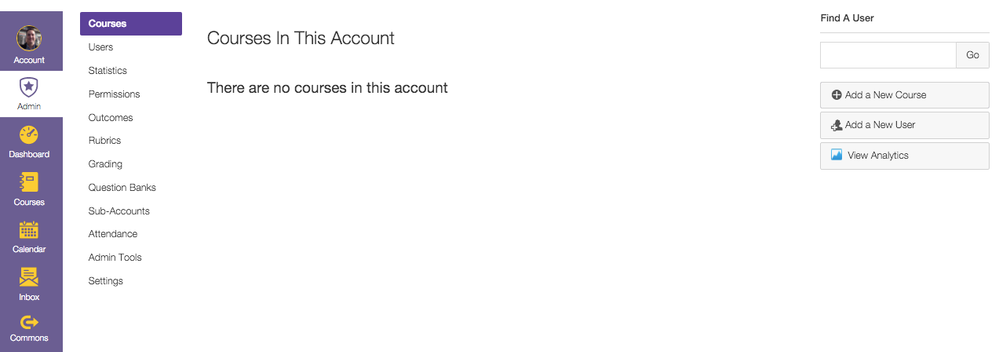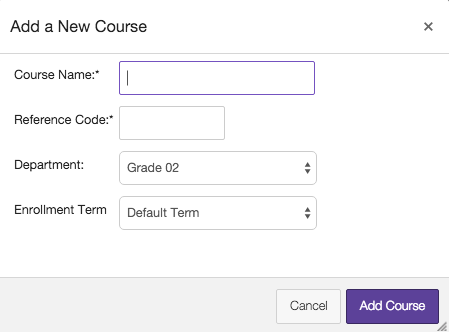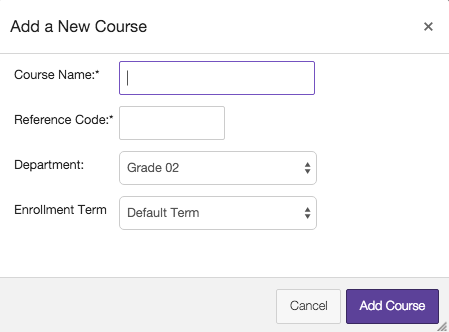[Course Settings] Allow Admin to Set Default Settings for courses
For example, if a teacher technology advisory committee, school principal, and/or tech department in the school or district determines that all courses published in Canvas for students and observers have settings that differ from the current defaults, then this requires a manual change to each course by the teacher and/or admin depending upon the district's user permissions.
e.g., setting grading schemes, or students rights to view, attach, etc.
e.g., modifying default course navigation menu items to be viewable to students...
I suggest that Canvas develop a feature that would allow an admin to simply set the course settings defaults prior to the creation of courses within subaccounts, manually or via SIS integration.
This feature could be available in one or more of the following locations of the Admin navigation menu:
(a) Courses
(b) Add a New Course
(c) Settings
(d) Subaccounts
Added to Theme
Make account configuration more flexible through new account settings Theme Status: Identified