[Announcements] Add Help Text about Expanding or Viewing Full Announcement to the Page
I've just been using Canvas as a student again (while also working with an instructional designer type role with it, too) and found the Announcements page frustrating.
Each announcement only shows the one line of text before being 'clipped' but there currently is no way to view the full announcement on the Announcements page (somewhat ironic).
Furthermore, it is not obvious how to view these announcements in full as there is no obvious link, colour coding or help text - the only way is for the user to click the title (hitting 'Reply' also works but is ugly and unnecessary if just looking to read the announcement).
My suggestion is therefore either or both of the following simple options:
- Add following text after the title of each announcment: (Click here to view full announcement)
- Include an 'Expand' option below the Announcement to be able to view the full announcement in the one page
See below for a visual of how this would look in practice.
Thanks,
Steve
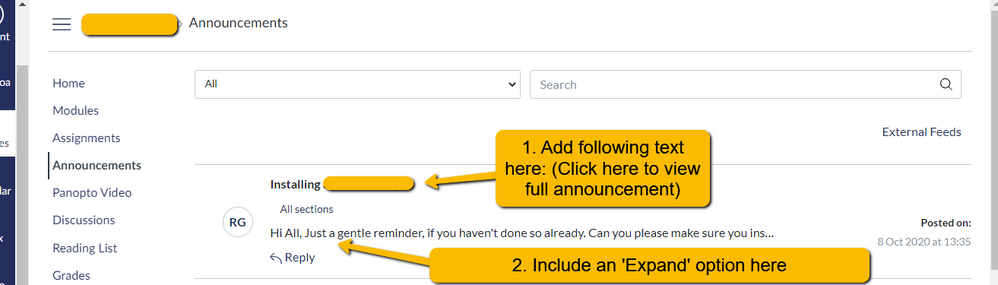
Added to Theme
Improved UI Controls and Usability - Additional filtering and view options Theme Status: Identified
