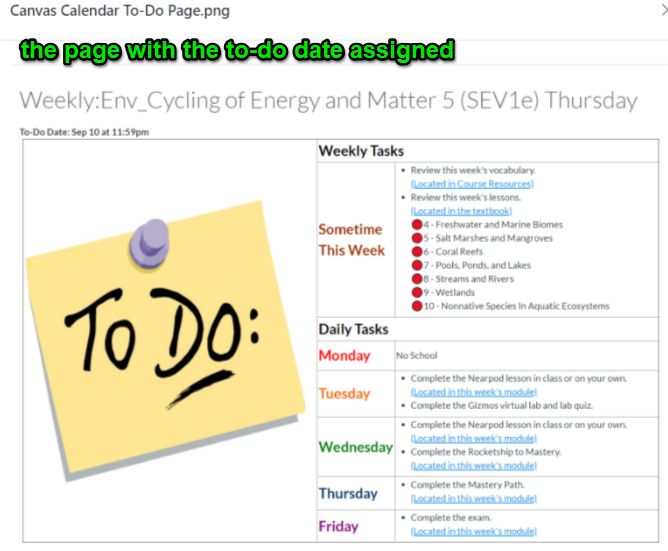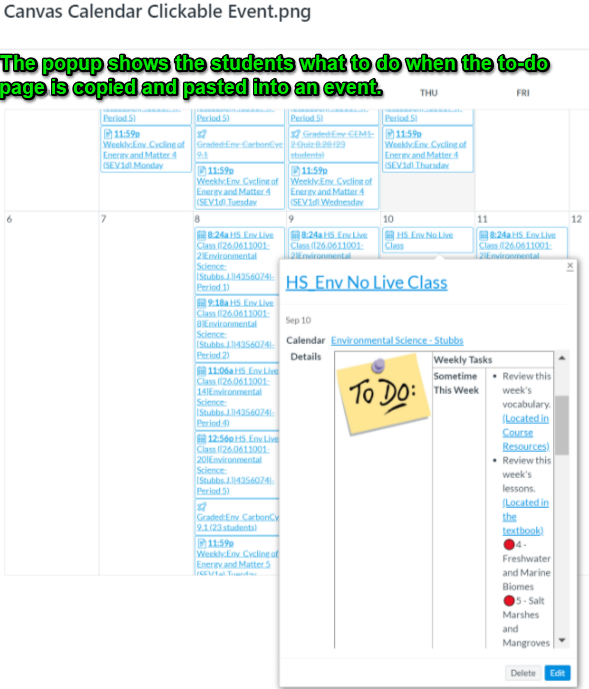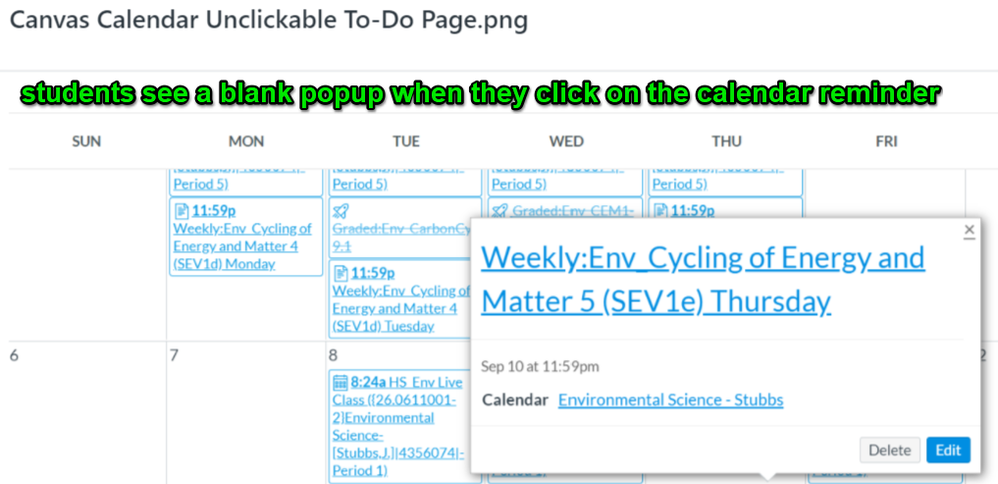Canvas Calendar To-Do Page
This question was brought to me by one of my teachers. I thought I would share it here to see how other Canvas users are handling and to suggest an enhancement.
When you click an event from the canvas calendar, it shows a clickable preview of the event without clicking further on the popup to go to the event.
When you click on a to-do page, which is a page with a to-do date, no preview of the to-do list is available.
Students don't always understand to click further to get to the item because there is no information other than the title, which is a link to the to-do page.
We desperately need the clickable page to preview in the popup, the same way events do, so our students can click to what they need in the todo list.
I have provided snips to illustrate the problem. In the "Canvas Calendar Clickable Event" image, you can see that the popup shows the students what to do when the to-do page is copied and pasted into an event.
In the "Canvas Calendar Unclickable To-Do Page" image, you can see that students see a blank popup when they click on the calendar reminder.
The "Canvas Calendar To-Do Page" image is the page with the to-do date assigned.
Because due dates only show up on the calendar once on the day the assignment is due, to-do lists allow the assignment to show up on the calendar when the assignment is initially assigned, so the students see the assignment more than once before it is ultimately due.
I provide daily to-do lists on my calendar, so students see every day what should be done. Since to-do lists do not have a visual component the way events do, to-do lists are not as functional for students as events.
You must be a registered user to add a comment. If you've already registered, sign in. Otherwise, register and sign in.