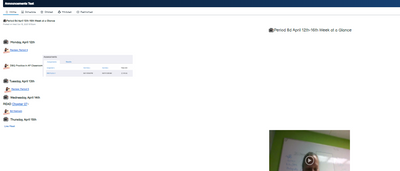Canvas for Elementary: Announcement View Control Request
Status:
Archived
Submitted by
adam_wiseman
on
06-16-2021
07:28 AM
In Canvas for Elementary, would it be possible to either have more control over the "Recent" Announcements View so that teachers can disable the most recent one showing on the class homepage or have the most recent one get truncated with an expand icon if longer than a certain amount. Depending on the length, it covers the majority of the homepage.
Labels
3 Comments
You must be a registered user to add a comment. If you've already registered, sign in. Otherwise, register and sign in.