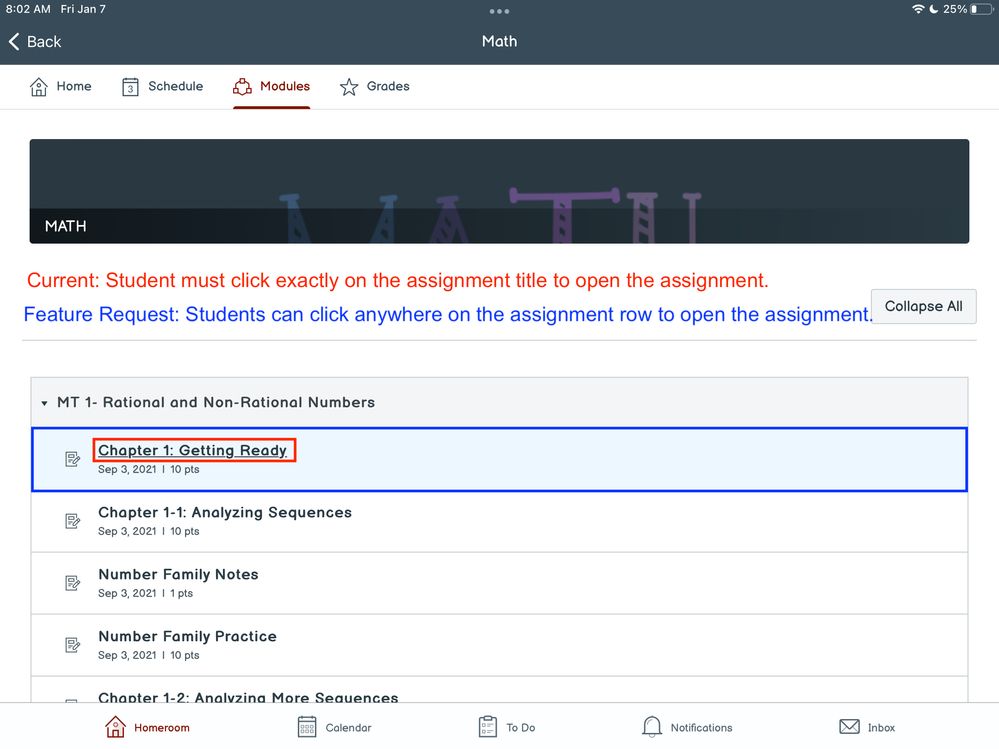Canvas for Elementary: Assignment Navigation from Modules
In the Canvas for Elementary (both in the browser and on the iPad), to navigate to an assignment, page, etc. from the Modules tab, student must click on the title of the assignment, page, etc.
Feature Request is to make the entire row (outlined in blue in the image below) a link to the assignment, page, etc. Then students could click anywhere in the row, such as to the right in the open space, and navigate to the assignment.
The why - when working with younger students, the more flexibility the better. Right now when students click in the row of an assignment, but not on the exact title, the entire row becomes highlighted in blue. In the students' brains, they think this means they did the right thing and the assignment should open. In turn, we have students clicking like crazy on the row and becoming frustrated the assignment is not opening, not realizing they have to click on the title. The change to allowing students to navigate to an assignment by clicking anywhere in the assignment row would make the Canvas for Elementary Modules tab more friendly for all users, especially younger ones.
You must be a registered user to add a comment. If you've already registered, sign in. Otherwise, register and sign in.