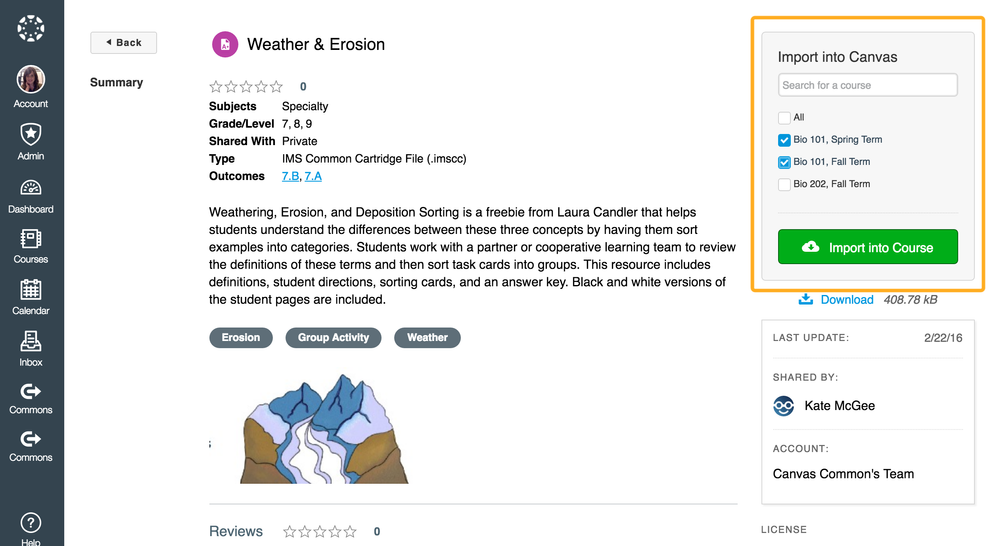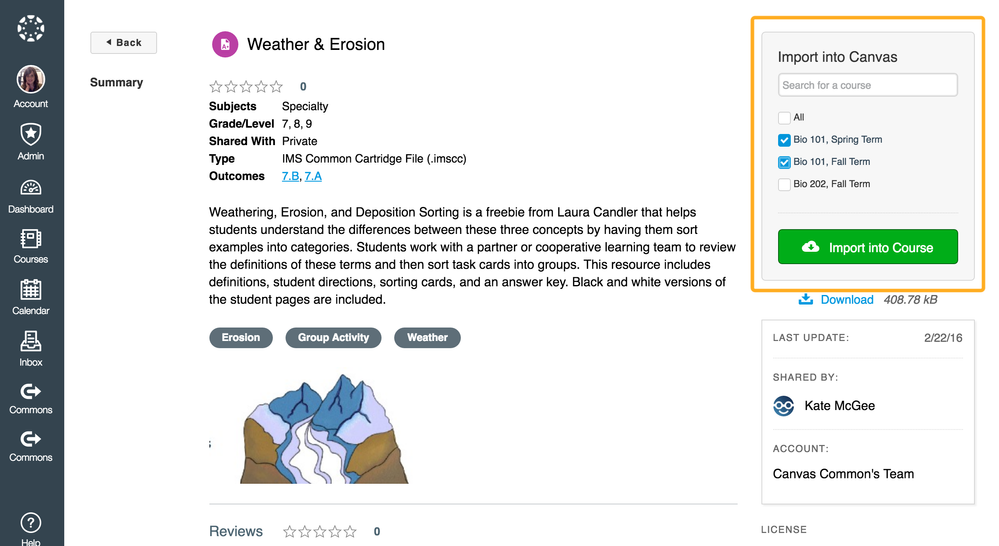Copy content into multiple courses at once
| This idea has been developed and deployed to Canvas |
| Idea will be open for vote May 5th, 2015 - August 5th, 2015 Learn more about voting... |
As an instructor, I'd like to copy content from a single course to multiple other courses at one time. I'd like to be able to go to the course in which the content now resides, select items to copy, and then select one or multiple courses into which to copy the content. This would help me at the beginning of terms as, for instance, I copy content from a "master" course where I've developed my content into multiple Canvas courses, because my institution places each section of a given academic course into separate Canvas courses.
transferred from the old Community
Originally posted by: Chris Long
Special thanks for contributions from: Kat Mulvey, Sandy McArthur, Barb Miltner, Betsy Walker
| Comments from Instructure |
May 2016 Update
From Kate McGee, Commons Product Manager
I'm excited to announce as of last week, we’ve updated the functionality in Commons to allow users to import content into multiple courses at once.
Here is how it's done:
- Share the course you want to copy to Commons (publicly, institutionally, or privately)
- You should be able to select any/all of the courses by check-marking the course(s) to which you want to import.
- On the resource detail page, Click "Import into Course"
More details in this guide: https://community.canvaslms.com/docs/DOC-2005
This was a request from the community. Your feedback is essential to our product's continued improvement. Thank you so much to all of you!
Preview of User Interface:
November 2015 update
I may be biased, but I'm pretty sure we have the most amazing Community of users ever! We appreciate all of the energy and effort that everyone of you put into a feature idea, and we appreciate even more when you keep returning to tell us how to make it better.
When Commons was released we knew that it would be a possible solution for some users, but we also acknowledge that it is not the ideal user experience for many. For this very reason, we would like to revert this idea from complete and mark it as "under consideration" while we work toward a better option! Please follow and bookmark this idea to receive updates as they are available!
For more information on the feature idea stages please reference How does the voting process work for feature ideas?
July response from Kate McGee
Greetings All!
Commons is now available and provides the ability to import content into more than one course from a simple Commons import menu.
Here is how it's done:
- Share the course you want to copy to Commons (publicly, institutionally, or privately)
- On the resource detail page, Click "Import into Course"
- Select your course from the dropdown
- Repeat the "Import into Course" for each course you want to content copied into
Note: that you won't be able to copy multiple versions of a resource into one course without replacing the initial resource, at least not yet
Chris Long because you were the original poster in the old community, will you give this a try and let us know if it meets your needs!?
Added to Theme
Completed Ideas that pre-date the Ideas and Themes structure Theme Status: Delivered