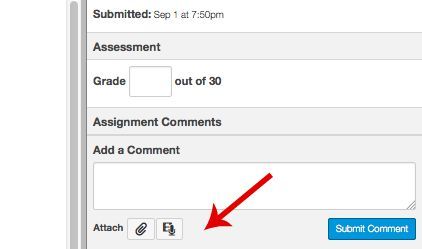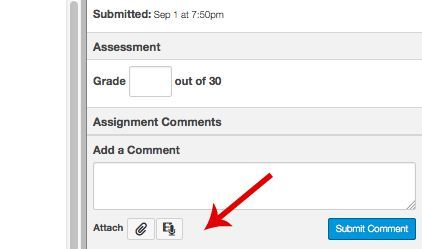Create an emoji button in the comment section of Speedgrader
| This idea has been developed and deployed to Canvas |
In the far right part of the Speedgrader where you leave comments,
I want a little button next to the audio/video choice that if clicked would show: Emojis!
Think of how much typing you would save if you could just click and insert one or more than one of these bad boys/girls in a comment. It would also add the element of fun to something (feedback) that can feel stressful.
Not only that but, sociology professor Ben Agger at the University of Texas at Arlington, "says that the growth of emoticons says a lot about how we’re otherwise limited when communicating . “Emoticons bring the nuances of face-to-face or voice-to-voice interaction, those nuances and subtleties which are necessarily lacking when you’re interacting by way of the screen,” he says. “They attempt to make up for that alienation.”"
From the same BBC article "researchers are aware of emoticons’ social significance, and [they] have begun to investigate exactly how they can influence us during conversations. For example, one recent study found that using smiley face emoticons when delivering negative feedback to employees improved the chances of that feedback being accepted, so long as the feedback itself was specific. Other research found that students could be made more willing to participate in classes when emoticons were used in discussion groups.
Added to Theme
Completed Ideas that pre-date the Ideas and Themes structure Theme Status: Delivered