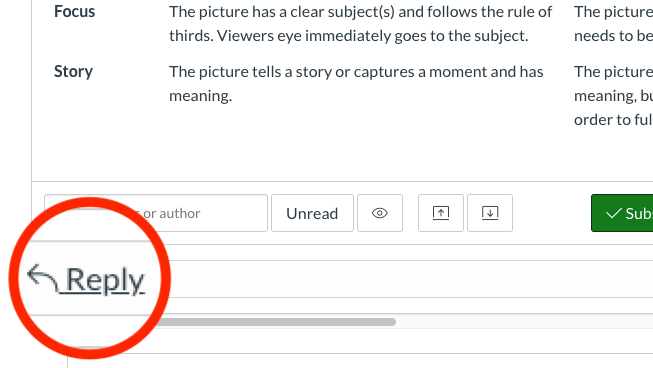Discussion Post REPLY Button Needed
Status:
Archived
Submitted by
amy_morris1
on
04-27-2020
03:55 PM
I have had numerous students confused about where to "submit" their discussion post replies to other students or to even join the conversation through a simple reply "button" icon vs. the text + arrow. The subscribe/d button is very visible when viewing the post as it is green and white, but even I had to really look for it myself in the beginning.
It would be nice if this could be changed. I had to create a tutorial with this photo for students to see where to start their reply without adding to another replier's post.
Labels
4 Comments
You must be a registered user to add a comment. If you've already registered, sign in. Otherwise, register and sign in.