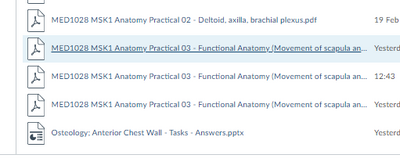Files tab: Display Tooltip for long filenames
Filename display in the files tab is limited and unchangeable. If you have files with long names it would be really helpful if you could run your mouse over the file name to show the full name (much like you would see in Windows or Mac OS).
Labels
4 Comments
You must be a registered user to add a comment. If you've already registered, sign in. Otherwise, register and sign in.