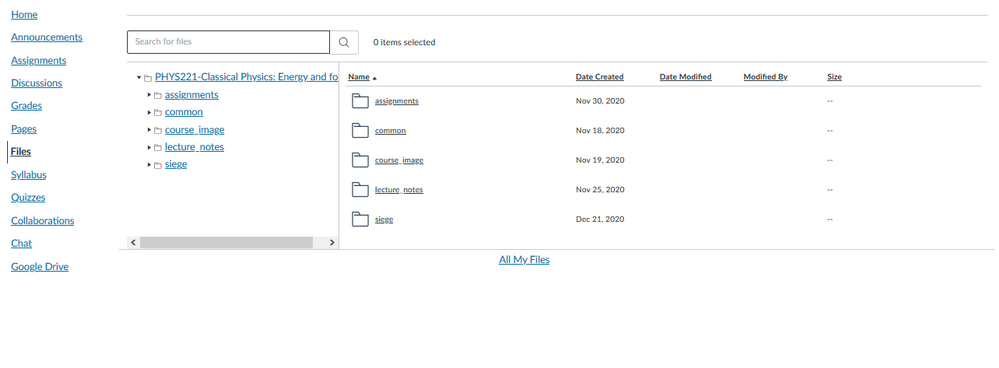For 'Files' section: change default name of the downloaded folders
To: change the default filename for course folders that are downloaded (as zipped files)
suggestion/ possible considerations for naming:
- The folder name retained as they are in the canvas 'Files' section. (eg. assignments.zip)
- First few letters of course-name appended to the filename. (eg. PHYS221_assignments.zip)
- Append the date of folder modification at the end of filename. (eg. PHYS221_assignments_07Dec2020.zip)
(Why: Currently the default filename is "course_files_export.zip". This makes it rather difficult to identify the folders every time a student needs to download multiple folders of the same course or different courses, all of which currently get saved as "course_files_export.zip", "course_files_export.zip(1)", "course_files_export.zip(2)", ... requiring to check them individually for identification and renaming. Including the last date of folder modification in the filename allows one to track the version of the folder.)
Thank you for your suggestions and support in advance.
---------
---------
Below are some related posts:
- Download a subset of assignment submissions <https://community.canvaslms.com/t5/Idea-Conversations/Download-a-subset-of-assignment-submissions/id...>
- Default filename of batch submission download should be course+assignment name <https://community.canvaslms.com/t5/Idea-Conversations/Default-filename-of-batch-submission-download-...>
- Download submissions into student folders <https://community.canvaslms.com/t5/Idea-Conversations/Download-submissions-into-student-folders/idi-...>
Labels
2 Comments
You must be a registered user to add a comment. If you've already registered, sign in. Otherwise, register and sign in.