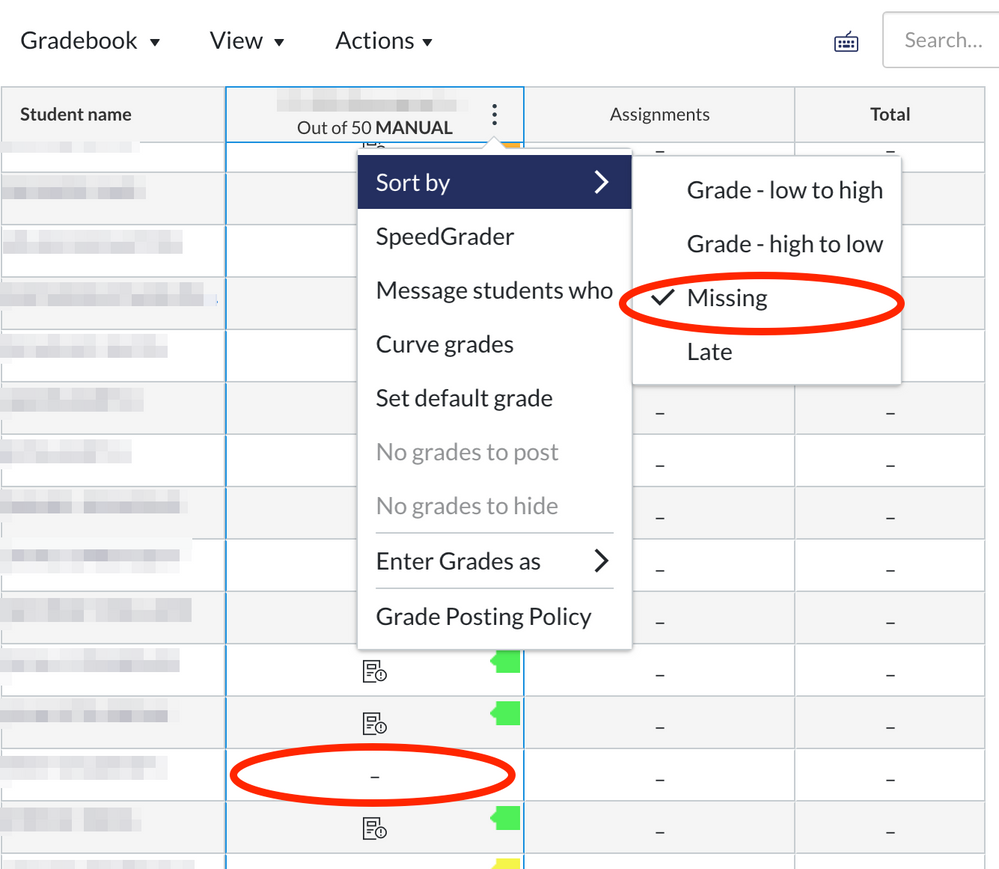Gradebook should automatically flag Turnitin submissions using the missing and late statuses
Currently, Gradebook does not automatically flag Turnitin submissions as expected.
If a Turnitin submission is late then it is not currently flagged with the late status. Similarly, a non-submission is not currently marked as missing. I feel this is actually a bug and not a feature request as it causes, for example, the sort functionality to fail.
In the following image, you can see a closed Turnitin assignment (where the due date is past) and the submission is not marked with the missing status (it does not have a pink background). You can also see the sort functionality fail to work.
Al the information for Canvas/Gradebook to perform the automatic flagging is present. From the image, one can clearly see that Gradrbook knows there are submissions present and knows the highlighted one is missing (due to the dash). In the Assignments module, Canvas displays the Turnitin assignment as "closed" - which means it can deduce that this submission is indeed missing.
This would make administration much easier for large classes and should be straightforward to implement.
You must be a registered user to add a comment. If you've already registered, sign in. Otherwise, register and sign in.