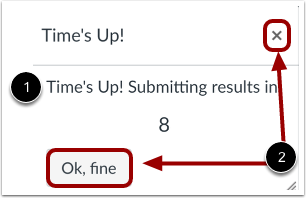Improve quiz "times up" dialog box
When a student is completing a classic quiz with a time limit, and has not submitted before the time limit elapses, they will see a pop-up dialog box:
The box shows a 10 second countdown, and has two buttons:
- [x]
- "Ok, fine"
This creates confusion for students as it suggests that (a) the student has 10 seconds left, and (b) clicking one or both of the buttons on the pop-up will return the student to the quiz for a few final seconds.
However, from the documentation, we see that this is not the intent of the dialog box:
"If you do not submit a timed quiz before the time runs out, Canvas displays a pop-up box telling you that your quiz time has expired. The quiz automatically submits after the ten-second count down [1], or you can click the Ok, fine button or Close icon to submit your quiz [2]."
So the confusion lies in:
- Both buttons do the same undesirable thing (submit the quiz).
- This dialog shows a 10 second countdown, when the student's time limit has already elapsed.
- The dialog box says "submitting results" when it would be more accurate to say "submitting responses"
Timed quizzes are a high-stress, high-anxiety environment, and concluding a student's ability to enter quiz answers with a confusing dialog box, and a very short countdown instills a punishing level of anxiety for students.
My suggestions to improve this dialog box:
1. Change language and get rid of count-down timer. My suggested language is "Times up. Your results have been submitted automatically. (Button:) [Ok]" (This is similar in clarity to how New Quizzes handles it).
2. Change language and keep count-down timer: "Times up. Your responses will be automatically submitted in [10] seconds. (Button:) [Submit responses now]"
You must be a registered user to add a comment. If you've already registered, sign in. Otherwise, register and sign in.