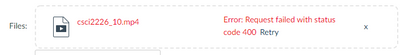Improved error handling around file upload
When uploading a file, there was an error message:
The issue is that it's not informative enough. Going into the developer console I was able to pull out more information:
{"message":"file size exceeds quota"}
I suggest to propagate the message to the UI
Labels
5 Comments
You must be a registered user to add a comment. If you've already registered, sign in. Otherwise, register and sign in.