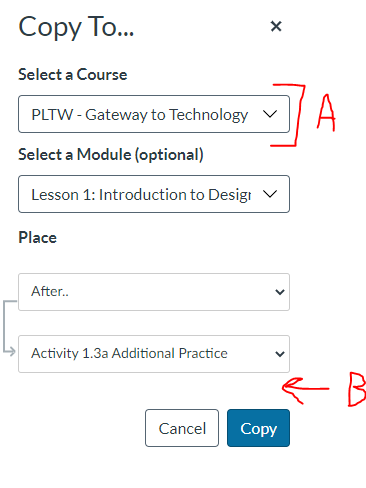[Import/Export] Improvements to Copy To feature.
I currently have courses set up for each of my classes. Over the course of teaching them, several classes may share the same curricular content. Our team has build a shared collaborative course in a manner similar to blueprint courses (a feature we do not have access to in our district). If we want to copy individual items out, the Copy To menu option works well. However, I see two improvements that can be made. First, an image for reference for the ideas:
At point A, it would be helpful if there was an option to checkbox multiple courses. I know there are posts in the community that talk about using Commons to copy content to multiple courses. Adding such an option here just provides another avenue to increase efficiency for teachers. I do not want to share content to Commons publicly due to copyrighted materials, and sharing to a private Commons group increases the steps for those teachers, particularly when we have already built a shared course. Right now, I have to copy, then close the Copy To menu, only to open it again if I want to copy to another course. Currently being discussed in another idea conversation. See comments for a link.
At point B, it would be helpful if there was an option to increase the indent for the item being copied. Right now, I have to copy the item over to the other course, then go to the other course to increase the indent. Adding this would save some steps, particularly if there is more than one level of indent used.
Feasibly, at point B, we could also add a checkbox for whether to publish or not publish the item. This could also help eliminate a few steps currently required.
Added to Theme
Simplify bulk course tasks Theme Status: Identified