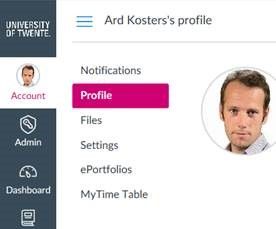LTI External tool user navigation placement
| This idea has been developed and deployed to Canvas |
Problem:
When adding an LTI external tool using XML (according the documentation here: https://canvas.instructure.com/doc/api/file.tools_xml.html), you have the option of adding an placement at "User Navigation" level:
<lticm:options name="user_navigation">
<lticm:property name="text">Tool Name</lticm:property>
<lticm:property name="enabled">true</lticm:property>
</lticm:options>
When checking the user navigation (click on "Account" picture/avatar), you get to see a list of links, without seeing the added external LTI tool:
But once you click on any of those items (for instance “Profile”), you finally do get to see that External LTI tool (see MyTime Table😞
This is quite hidden & unlogic for students, as they need to click first through the "first" user navigation list, in order to reach the "second" user navigation list.
Proposal:
Can External LTI Tools, when added to the "User Navigation", also be added at the "first" User Navigation list?
external_tools
lti placement
placements
lti configuration
lti
user navigation
| Comments from Instructure |
For more information, please read through the Canvas Release Notes (2019-08-17)
Because of the current transition in release processes, this change was deployed on 2019-08-14.
Added to Theme
Completed Ideas that pre-date the Ideas and Themes structure Theme Status: Delivered