Make the quiz timer sidebar sticky
It would be really useful to have the quiz sidebar be sticky, like in the following screenshot, so it is visible wherever the student has scrolled on the page. Currently the sidebar is stuck at the top, so to see the time or jump between questions, people have to scroll all the way back up, which can be very annoying on long exams.
In the past, the left sidebar was made sticky, which is an improvement I also really appreciate.
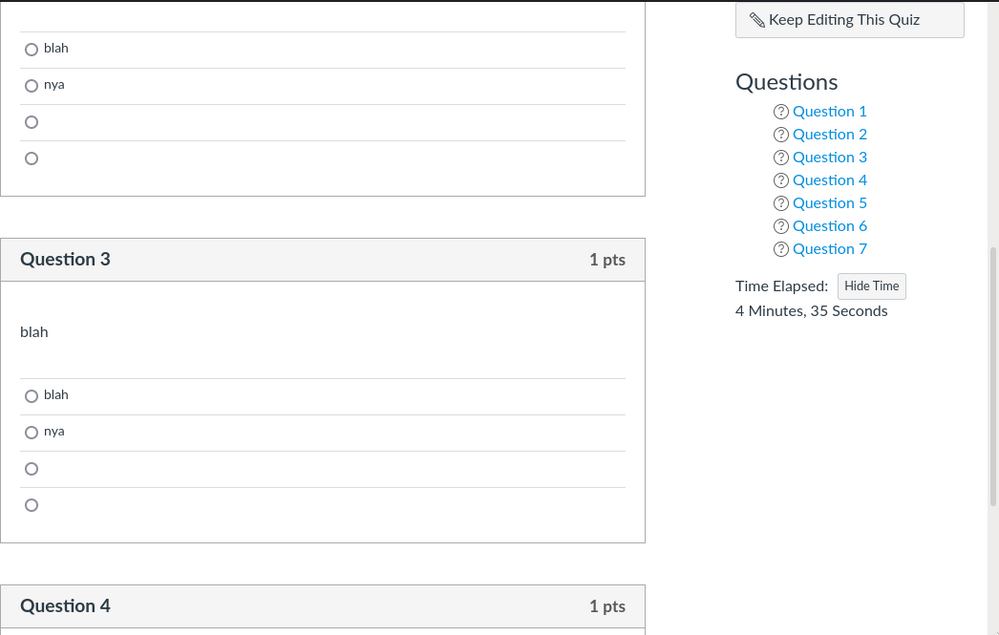
Here's the CSS change I used to make the example screenshot:
#right-side {
position: sticky;
top: 0;
}
Labels
1 Comment
You must be a registered user to add a comment. If you've already registered, sign in. Otherwise, register and sign in.
