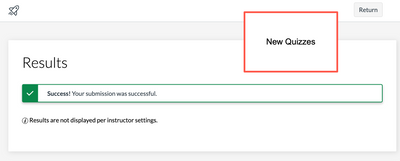[New Quizzes] After submitting a quiz, show students quiz metadata
Problem statement:
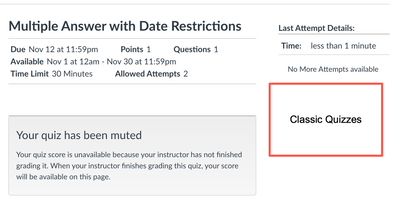
When students submit a quiz in new quizzes, no basic information about the quiz is displayed to the student, not even the quiz title. (see screenshot). When students submit quizzes or view prior attempts in New Quizzes, they basic meta data about the quiz should be available to contextualize the quiz results (if available) as well as to remind the student about the parameters for the quiz, including whether additional attempts are available.
Proposed solution:
When students submit a quiz or view prior attempts in New Quizzes, display all relevant information about the quiz including quiz title, availability dates, time limit, allowed attempts, attempts remaining. This information should display regardless of whether quiz feedback is or is not visible to students.
student
Added to Theme
Provide students with useful quiz information at quiz time Theme Status: Identified