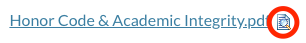[New Quizzes] Allow File Upload Question Submissions to be Previewed in Speedgrader
Status:
Added to Theme
Submitted by
milesl
on
07-22-2020
01:00 PM
In most contexts, when a file such as a Word document or PDF is linked in Canvas, a preview button is added alongside the filename, which allows the user to preview the file in-line without downloading the file:
However, this is not the case for file-upload question submissions, which must be downloaded by the grader in order to be viewed in both quizzes:
and New Quizzes.
In order to streamline the process of grading file upload question submissions, Canvas should add the ability to preview file upload attachments in-line in the speedgrader for New/Classic Quizzes.
Added to Theme
Make grading more efficient and effective Theme Status: Identified
33 Comments