[Rich Content Editor] Provide a way to view long file names to make file selection easier when adding links
| This idea has been developed and deployed to Canvas LMS |
When a course has files with long and similar names, it can be difficult to tell one file from another when trying to add course documents in the new RCE. The "All" view that includes the course file folder structure does not provide any way to expand the view or a mouse-over that would show the full file name.
In the example below, there isn't an easy way to distinguish between the two file names that begin with "Ch11 - Working Groups." There's no way to tell which is the revised version of the file without making note of the file name, changing the view from "All" to "Documents" and searching by file name.
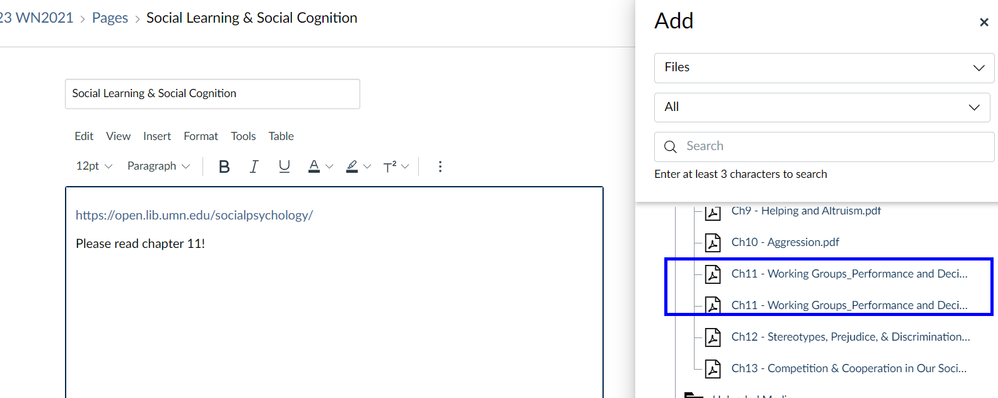
It would be much easier if there was a way to see the whole file name. For courses that rely on the folder organization and have files with similar names, this becomes a challenge when adding links to pages.
Added to Theme
Canvas Ideas Featured in 2024 Releases Theme Status: Delivered
Improved UI Controls and Usability - Additional filtering and view options Theme Status: Identified
