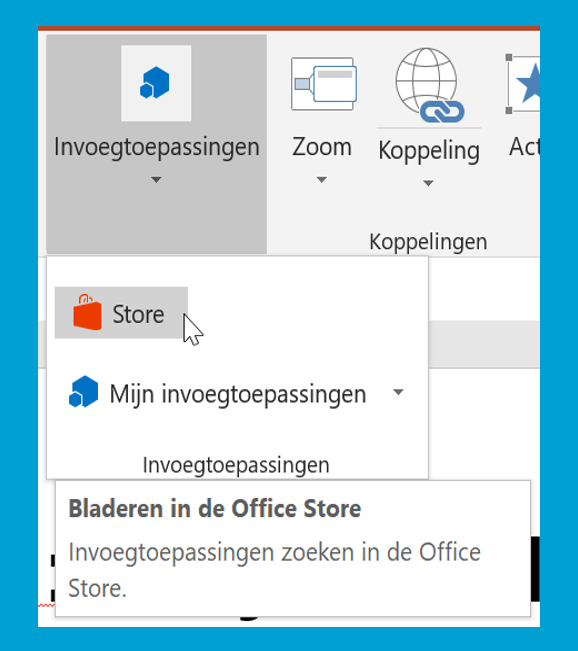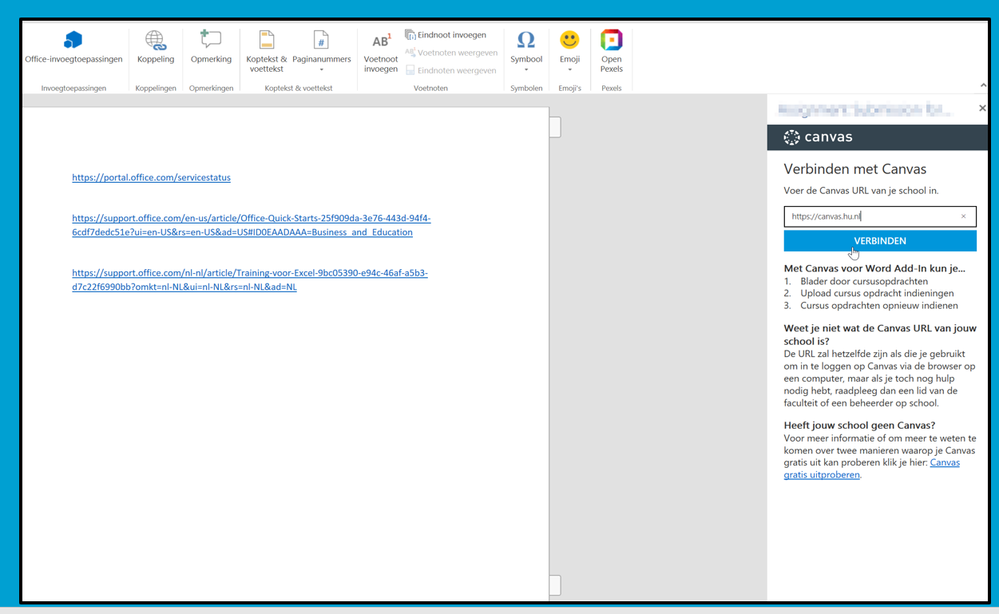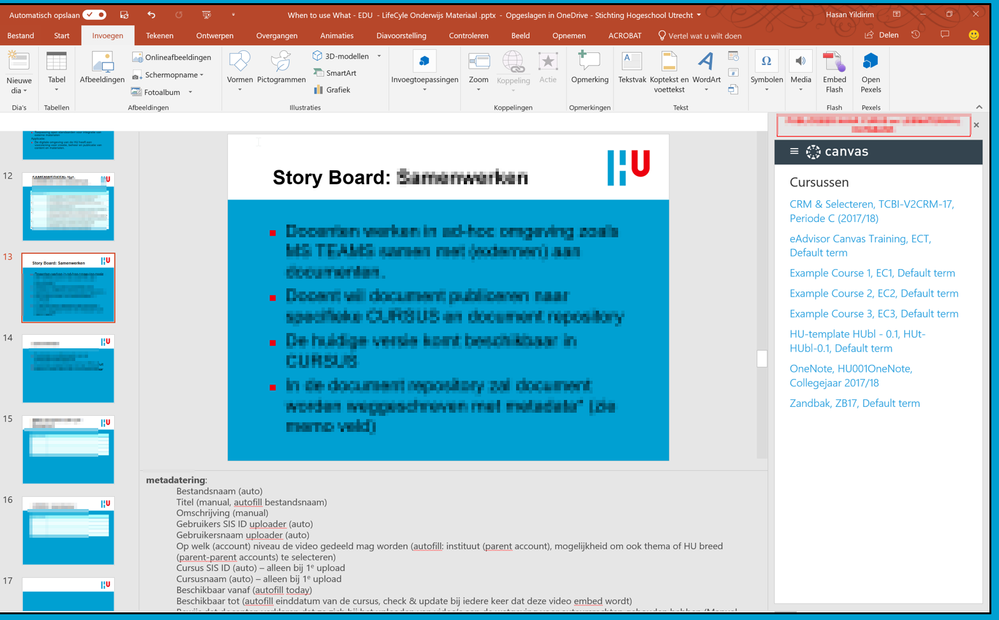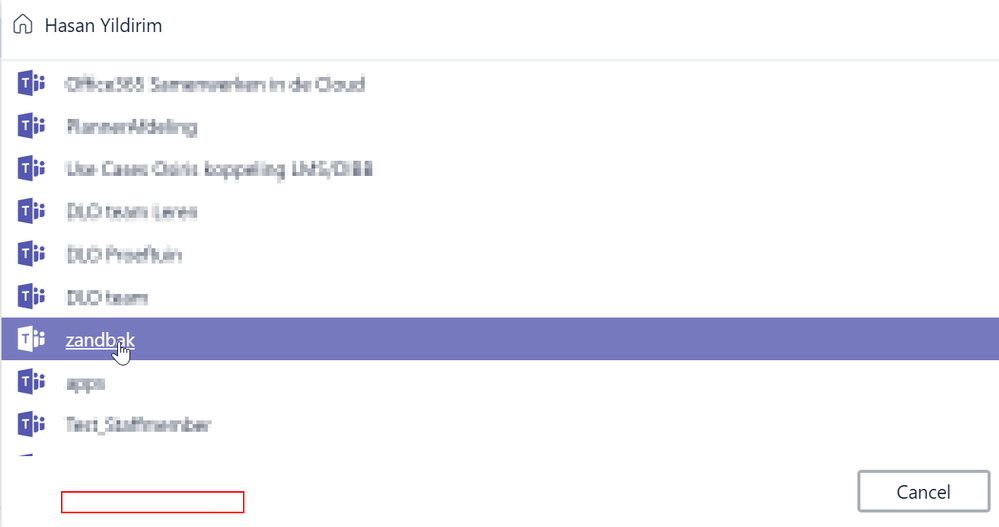Office365 - adding files to a course
I first create this idea with the title: https://community.canvaslms.com/ideas/10253-office365-adding-content-from-a-central-repository" modi... after consideraration and some research I have breakdown my idea into a better one 🙂 :
"publishing document (MS Office / Office365 ) document into CANVAS rather than creating repository's."
The current Office365 point out to an personal drive. well we all know that is a bad idea If you need any management about your documents. My first idea was a possible LTI plugin for SharePoint Online (Office365) integration. But at this point I became aware that this would not help (at this moment) and I made an redesign of my idea
"the Send to CANVAS office add-in " :
1. What: Make it possible for users to upload directy from MS OFFICE into CANVAS.
Why: The main focus of CANVAS is that you will create less documents and more interactive pages/assignements within the context of the course. But before we jump into the air and we all flip the classroom, consider that this will not happen in one day. So we need the right tools for getting there.
How: The right solution would be an office store plugin which give you the option to upload the document into CANVAS, like the assigments upload.
Here are some screenshot:
1. The user install's the plugin from the microsoft store. This can also be managed by your IT department so the plugin would be available on all managed devices.
2. The user makes connection with CANVAS by simply entering the url within the task-pane
3. Now the user can upload it into the course , here you will find a example.
maybe a smattter navigation for files is needed like you already know https://canvas.[yourinstitute].nl/files . a user must be able to select the folder , create folder and set maybe the usage rights options.
Well this would create a lot of happy people. With this option the place of the document is not relevant.
How do you feel about this?
=============== the orginal idea was here below ================

This option should be given more option so you can select a file from a central repository (Microsoft Teams or SharePoint sites) or other place. A personal drive either it is Office365 or Google Docs isn't the best place to keep these files.
Also the user right should be set. It looks like that the users still do not have access to files which you have shared if you use the emmed options. the user rights are not set. Maybe this has to do with the Single Sign On (we have not setup this at this moment)
This is how I would it to be.. navigation through my "teams"
Select and upload
You must be a registered user to add a comment. If you've already registered, sign in. Otherwise, register and sign in.