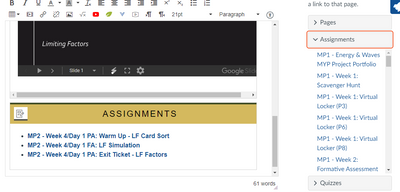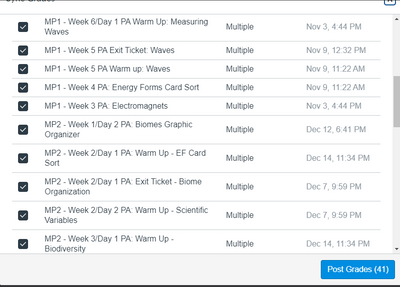Organizing Pages, Assignments, etc. for year long course
This is my 4th year using Canvas as my LMS. For the past 3 years, we (instructors) were given a new tile with each marking period during the year long course. I hated having to repopulate my course with the start of each marking period. While I didn't have to recreate everything since I could import pages and information from my previous tile into my new tile, it did take time to reconstruct everything.
This year, we were given one tile for the entire year! I was very excited at the prospect of not having to redo my course tile at the start of each marking period. That excitement QUICKLY faded when I discovered that the long list of assignments, pages, etc. was still accessible in the next marking period and was mixed in with the new assignments and pages of the new marking period.
Learning curve - I had to spend time going back over my 1st marking period assignments and label them as MP1. I then made sure to label everything in the 2nd marking period with MP2 so at least I could distinguish between them a little easier. That however did not fix my issue of so many files.
- can't unpublish assignments from MP1 in MP2 because there are student submissions. You can unpublish modules - but that doesn't fix the long list of MP1 files that still show up in MP2.
- When creating a new page, assignment, etc. and trying to link another page or assignment - you have to scroll through a LONG list of files (because you can't organize the files into folders or unpublish them) It would be SUPER helpful to have a folder system within the Links tab while editing a page.
When syncing grades to Synergy - I again am faced with a LONG list of assignments that includes MP1 with my MP2. So I can't just sync all of my MP2 grades - I have to go one by one to make sure I'm syncing the correct assignments.
I think it is great that we can use one tile for the entire year. It makes things easier on the kids (they don't have to make sure they have favorited a new tile/course), and we don't have to spend time recreating the "wheel". But there needs to be a better organization structure for instructors. It is there for images and document files. It would be amazing if you could build it in for all the other pages, assignments, quizzes, announcements, discussions, and modules.
You must be a registered user to add a comment. If you've already registered, sign in. Otherwise, register and sign in.