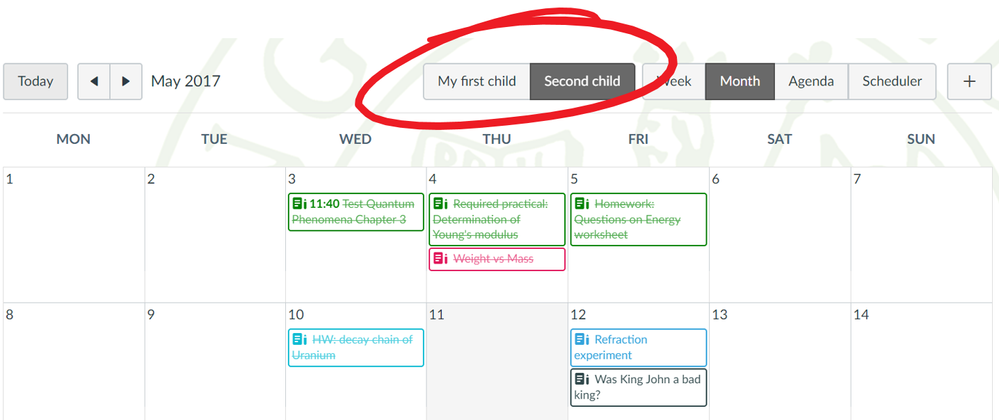Parents: toggle view between children
| This idea has been developed and deployed to Canvas |
In the calendar I'd like to see a way to toggle the view from one child to another. Vital for parents, teaching assistants and other observers. Example:
This is not a new idea and has been requested before. Thanks to everyone involved in the following pages:
Added to Theme
Completed Ideas that pre-date the Ideas and Themes structure Theme Status: Delivered
63 Comments