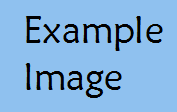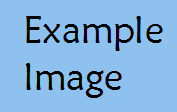[Rich Content Editor] Paste Images into Canvas
| This idea has been developed and deployed to Canvas |
I want the ability to paste images directly into Canvas from the clipboard. An example: I want to use Windows Snipping tool (or any other screenshot tool) to create an image. I then want to CTL-C to copy it and CTL-V to paste it into a quiz or assignment or content page in Canvas. Another example would be Copy-Pasting from a Word document into Canvas. This site is able to do it! I just did it below! Let's get this implemented in Canvas!
Added to Theme
Canvas Ideas Featured in 2023 Releases Theme Status: Delivered
112 Comments