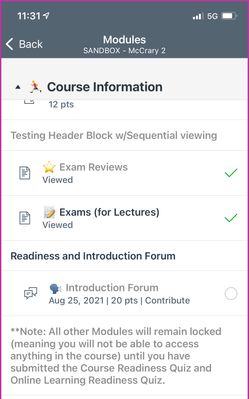Prerequisite/Requirement Settings w/Text Headers creates an issue in Student App viewing
When creating items in modules, there is an error when selecting requirements along with checking the “Student must complete all of these requirements” within a module.
If these settings are selected, the mobile app does not recognize the tex header as being viewed and will not allow the student to access the next item...but this issue only exists in Module list view. The student can still navigate sequentially through module delivery mode (using the previous and next buttons).
This issue does not exist on the web version, only the mobile version. In the screen shot below, you can see the Exams (for Lectures) has the green check and should unlock the next item, Introduction Forum, but it is grayed out since the student has not "viewed" the text header, Readiness and Introduction Forum.
You must be a registered user to add a comment. If you've already registered, sign in. Otherwise, register and sign in.