Remove audio icon when inserting audio files using the Rich Content Editor
Currently, while adding audio files to content using the Rich Content Editor (uploading or recording in RCE), the resulting image on the page takes up quite a bit of unnecessary space.

When the size is reduced for this item, it does not shrink the contents. It shrinks the frame around the contents and the controls are hidden instead or the icon being shrunk or hidden.
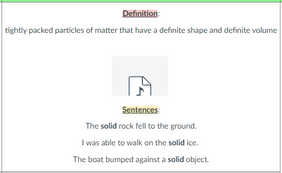
Without the controls, the image can still be clicked and the audio will play, but the controls do offer a few other options than just playing the audio.
My main concern is how much space this takes up. If you have one audio file on a page, it can be manageable but still takes up a good deal of space. However, if you have a table where an audio file is included in each row, the entire page is tremendously longer due to the size of the audio file images on the page.
My ask is that the audio icon be removed or allow a setting where only the controls are seen. This would take up less space and be much more convenient when multiple audio files are being added to a single page.
You must be a registered user to add a comment. If you've already registered, sign in. Otherwise, register and sign in.
