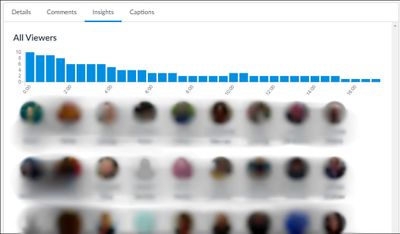Scrolling through Studio Insights
| This idea has been developed and deployed to Canvas |
In Canvas Studio, it is possible for many people to have watched a video you've embedded into a Canvas course. Over time, that list of people may get quite long. "Insights" on a Canvas Video can provide a way to tell who has watched your video ... and what parts of the video have been watched. Unfortunately, when you want to view an individual's "Insights" who is farther down the list, you have to scroll to that person, and then scroll back to the top of the "Insights" screen to see the blue bar chart for that person. Repeat the process by scrolling down in the list to select a different person, then scroll back to the top.
It would be helpful if the blue bar chart above the thumbnail photos/names would remain static on the page (no matter how much scrolling) and then only have the thumbnail photos/names scroll. Or, maybe there is a different way to display the users on the page so that you can always see the blue bar chart. In my above example, I have about 95 users just for this one video (10 rows x 9 per row plus a few more).
Added to Theme
Completed Ideas that pre-date the Ideas and Themes structure Theme Status: Delivered