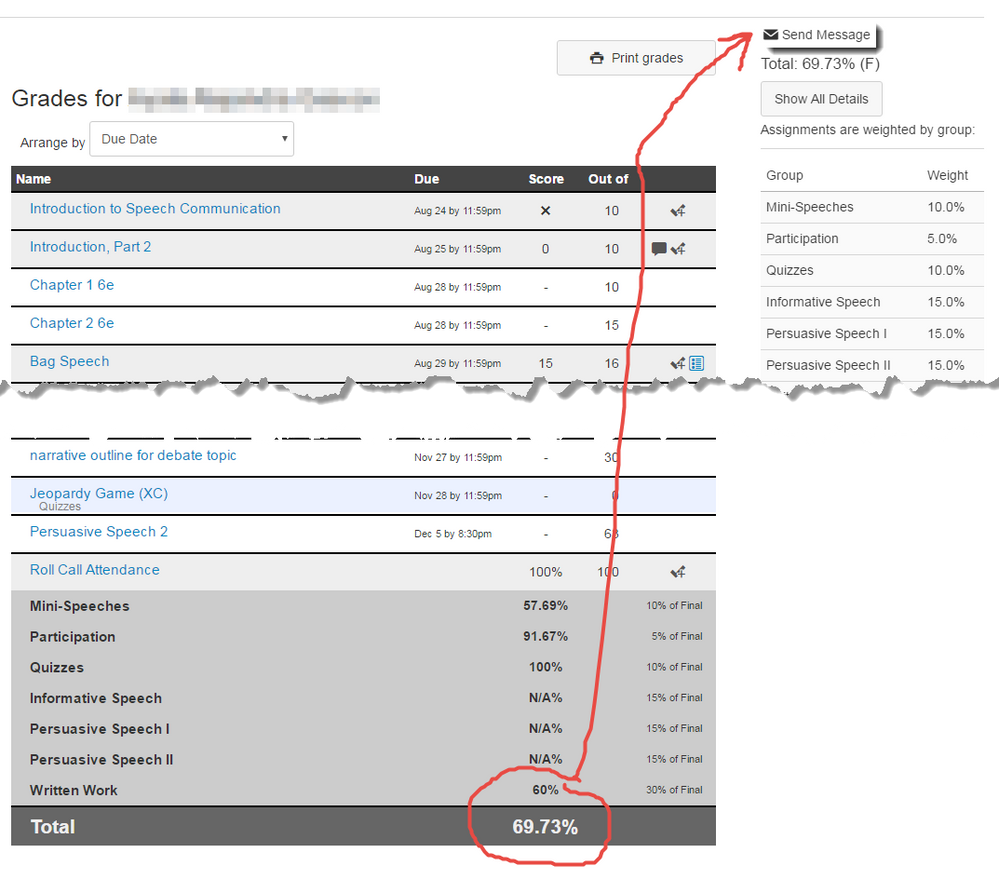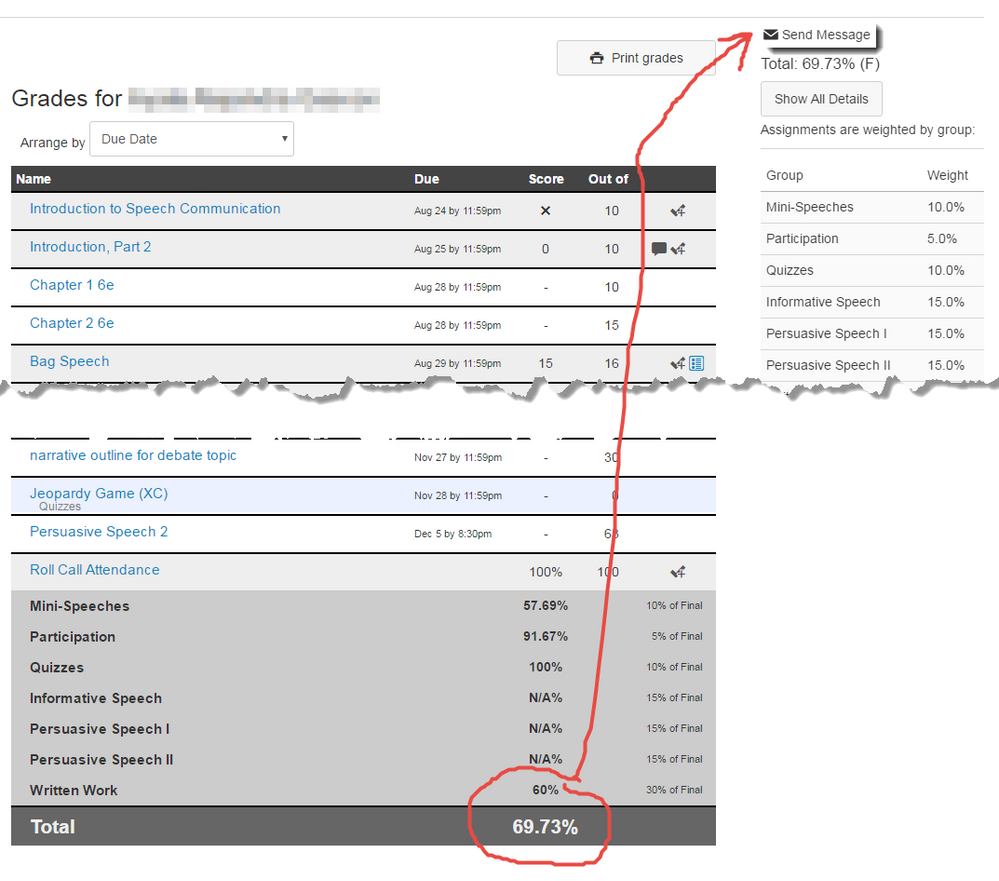Send Message from Individual Grades View
| This idea has been developed and deployed to Canvas |
| Idea open for vote Wed. October 5, 2016 - Wed. January 4, 2017 Learn more about voting... |
Hello Canvas,
I feel there needs to be a "Send Message" button from the view that shows the individual grades of a given student. The navigation at this time makes it awkward to alert a student when s/he is falling behind in grades. For example, in selecting an individual student from People, I have the option to send the student a message, view the student's grades, or select a number of options. Let's say I want to look at that student's grades. I get the individual grades view for that student, but there is no backward link (in the breadcrumb trail) to view the student information that includes the "Send Message" button. I could use the browser's back arrow but that's awkward to me, and not as reliable as an internal navigation tool.
But why navigate at all from a student's individual grades page when a "Send Message" button could be made available right then and there? Below is a screen shot that illustrates the change I am offering. The annotation, drawn, shows the prompt that would motivate the instructor to contact the student. She is clearly getting into D territory and needs a motivational boost from me. So, I could, if this change were implemented, send her a message from that page.
That would be slick, wouldn't it?
| Comments from Instructure |
For more information, please read through the Canvas Production Release Notes (2017-01-28)
Added to Theme
Completed Ideas that pre-date the Ideas and Themes structure Theme Status: Delivered