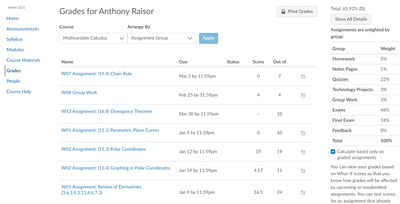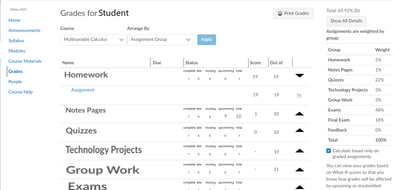Student Gradebook UI design
Problem: Some courses can have 100+ assignments making the gradebook extremely long to scroll through to find the right assignment a student would need or want to do through the gradebook.
I note that each assignment has a grouping and that each grouping is weighted differently. The student could be more effective with their time if they had an "at a glance" understanding and focus in where they feel most important.
Solution: I propose that if the assignments in gradebook were "nested" together as indicated by the [Arrange by] menu then each nesting having dropdowns for expansion would make it easier for the student to chose what to do.
For example:
This first image is what I currently see as a student:
This next image is a proposed solution that would have help me greatly for that class:
I trust that a more professional UI designer can take inspiration from this to improve as they see fit. Parallels to this problem and solution can apply to the mobile app.
There are a couple other little enhancements that could be made but require further discussion.
This is the biggest change I see that would be most helpful. I hope that the images and their differences are self explanatory as they should be.
You must be a registered user to add a comment. If you've already registered, sign in. Otherwise, register and sign in.