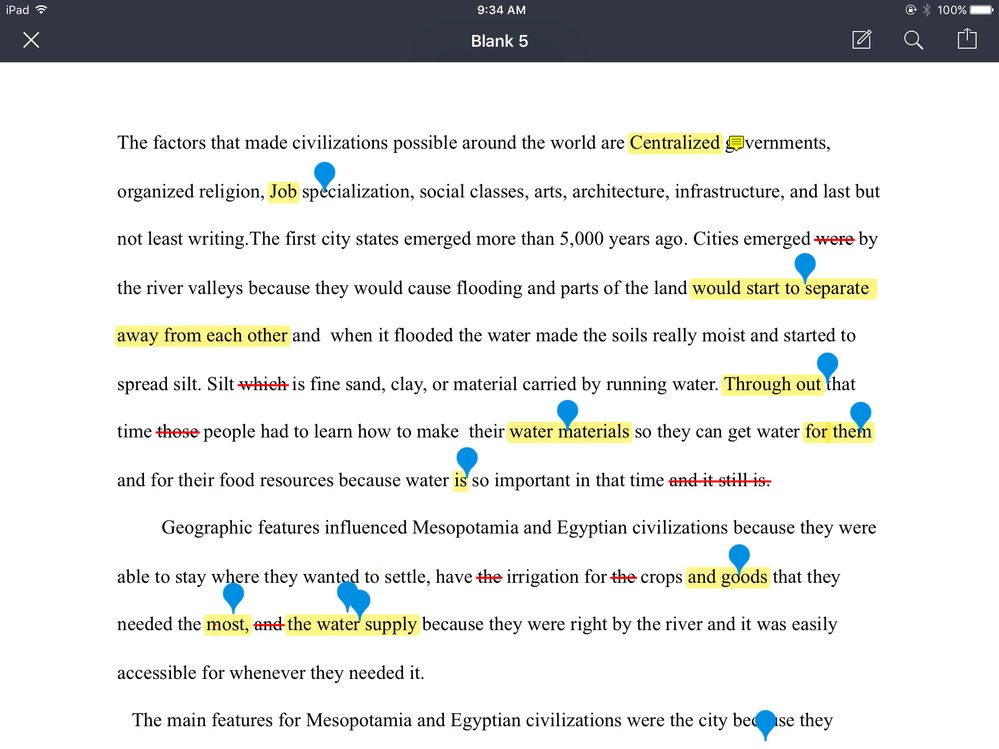View In-Document Comments in Student App
| This idea has been developed and deployed to Canvas |
We are a 1:1 iPad school so typically our students exclusively use the Canvas app to access Canvas. Our students are not able to view the in-document comments that teachers make on their assignments in the iPad app. Students can see highlighting, pen draws, and strikethrough marks. They cannot see any typed text comments or typed comments associated with other markings. Students can see an icon that the teacher made a typed comment (point marker or text bubble), but cannot actually view the comment. Since Canvas does not support mobile browsers, this should be something that can be done in the app. I believe this functionality has changed with the switch to DocViewer.
| Comments from Instructure |
Per comments in this thread, this behavior has been resolved as part of https://community.canvaslms.com/docs/DOC-13178-canvas-by-instructure-release-notes-ios-318
Added to Theme
Completed Ideas that pre-date the Ideas and Themes structure Theme Status: Delivered