Impact Release Notes (2023-01-11)
In this Impact release, new content is released for promoting modules to help instructors understand the module's workflow. Additionally, the lag time for User Groups is reduced for immediate interaction with checkboxes from users.
Impact helps institutions improve technology adoption and evaluate the impact of educational technology, while helping faculty and students seamlessly navigate new platforms. Learn more about Impact by Instructure.
New Content |
Promoting Modules: Instructors (Canvas Only)
| Template Preview | Promoting Modules: Instructors |
Helps instructors to understand the Modules workflow to deliver coherent content to their students that minimize navigation.
Ally and Impact Integration
A new support center category, housed inside the Elements of a Course category and linked to the External tools category is now available to users.
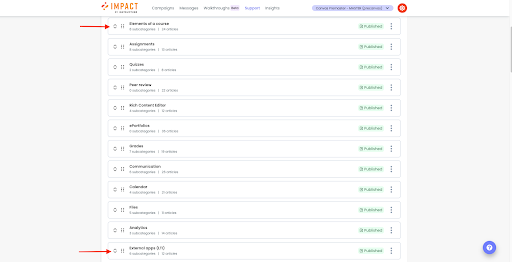
Additionally, a new reporting template that generates insights around the adoption of the various Ally features has been added.
Note: The tool category LTI Ally needs to be toggled to visible for this to be available to both admins on the dashboard and end-users within Canvas
Other Updates |
User Groups
Reduced Lag Time
User Groups bulk action checkbox lag is reduced and boxes react immediately after a user action.
Fixed Bugs |
- When a non-valid email address is entered in Login, an error message occurs.
- In Messages, an outline is displayed around the Global Navigation Menu proactive items.
- In Walkthroughs steps, the go back to page link is only visible if keyboard navigation is used. When the mouse user interacts with the steps, the link is not displayed.
Change Log
2023-01-12
2023-01-11
