Impact Release Notes (2023-03-21)
In this Impact release, new content is released for Campaigns to inform users of Ally and the Canvas March Release. The new feature Out of the Box Walkthroughs is available for Canvas users.
Impact helps institutions improve technology adoption and evaluate the impact of educational technology, while helping faculty and students seamlessly navigate new platforms. Learn more about Impact by Instructure.
New Content |
Campaigns
Ally: Downloading Alternative File Formats
| Template Preview | Ally: Downloading alternative file formats |
Empower students with the knowledge and understanding of how Ally works within Canvas to use the tool to its full potential.
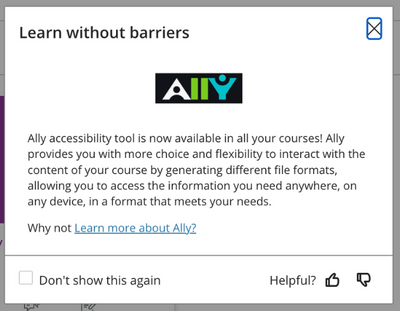
Canvas Release: March
| Template Preview | March Canvas Release |
Proactively inform instructors about the Canvas release update of March 18th, 2023.
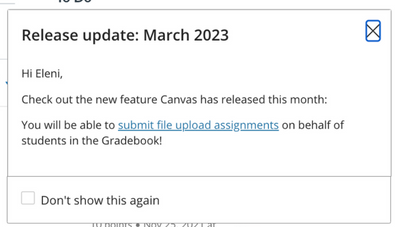
New Features |
Walkthroughs: Canvas
Out of the Box Walkthroughs
Out of the Box Walkthroughs are now available for Canvas users. Import and customize the Out of the Box Walkthrough templates to meet the specific needs of individual institutes. Guide users through Canvas processes with ease and gather insights on tool adoption.
Out of the Box Walkthroughs are delivered to you through campaigns, you can find them in the Templates tab.
Template Previews for Available Walkthroughs
| Guide(s) | |
| Blog | Impact’s Out of the Box Walkthroughs are here! |
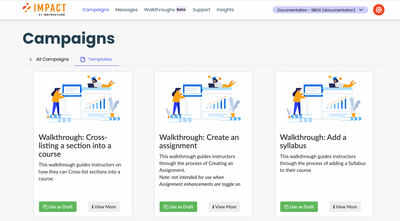
Fixed Bugs |
- When a monitor is created, a preview is available in the Impact Dashboard.
- In Blackboard Ultra, the Support Center is visible to users appropriately.
- In Settings, the content of the Comment column updates automatically when a different Dashboard language is selected.
- The Rich Content Editor within Inline Editor displays appropriately.
Change Log
2023-05-08
2023-03-21
