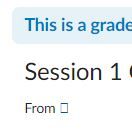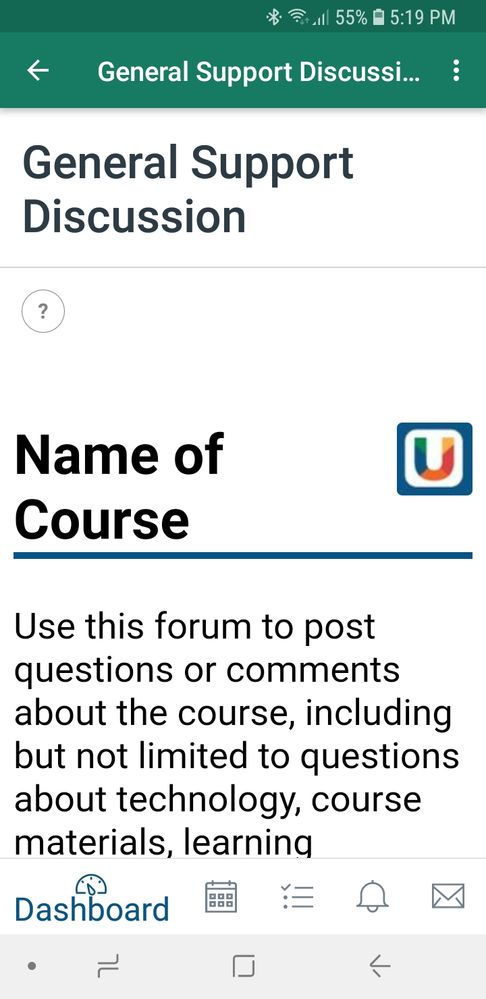How to not show a picture or name in announcements/discussions
- Mark as New
- Bookmark
- Subscribe
- Mute
- Subscribe to RSS Feed
- Permalink
- Report Inappropriate Content
I came across this thread about how to manually add the pic/initials of the instructor to discussions. I have the opposite question: We'd like to manually remove IDs pictures/initials from announcements and discussions that we create. Is there anyway to do this without having to copy the course? This would save us some time and confusion.
Solved! Go to Solution.
- Mark as New
- Bookmark
- Subscribe
- Mute
- Subscribe to RSS Feed
- Permalink
- Report Inappropriate Content
Hi Katie Venit,
I usually create a discussion in my sandbox and then import it into the course I'm building and from there Duplicate the discussion. On the desktop for non-group discussions, no author and no indication of there ever being an author. But there are some cases where there's a little artifact:
Student view - Graded Group discussions - desktop
Student view - All discussions - Canvas Student app Android edition
So while you can't wholly avoid having to do an import, it's just 1 discussion and then from there duplicate, duplicate, duplicate. ![]()
Hope this helps,
Cheers - Shar