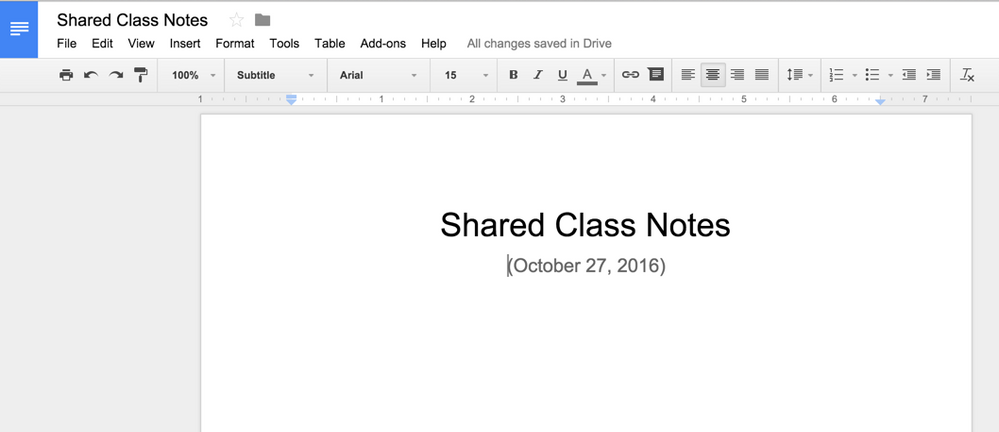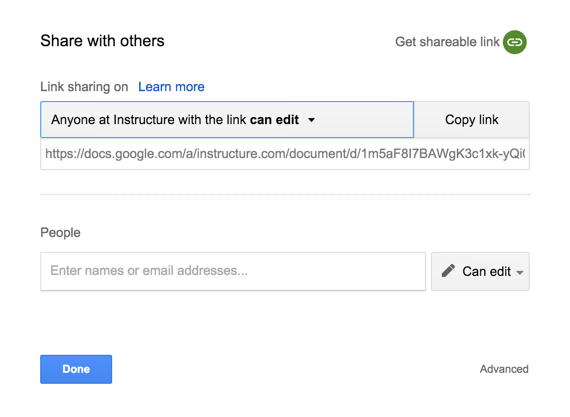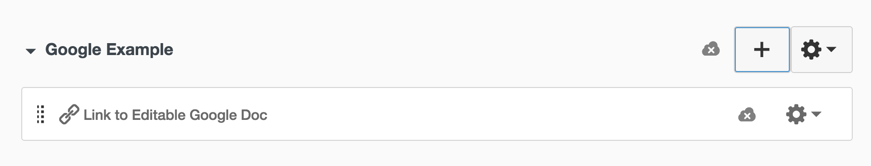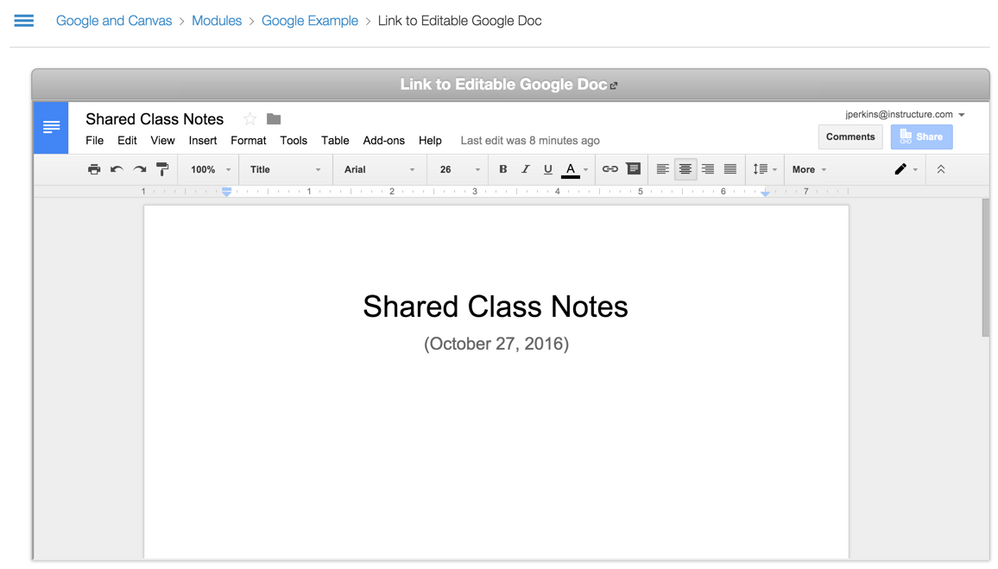Let students edit a google doc in Canvas
Instructure
03-21-2016
10:53 AM
4
1
11482
- Subscribe to RSS Feed
- Mark as New
- Mark as Read
- Bookmark
- Subscribe
- Printer Friendly Page
- Report Inappropriate Content
This is a great way for students to participate on the same document without having to leave Canvas. Note: This is not the best way to distribute documents that students need to make individual edits on.
1. Open up the Google Doc in Google Drive
2. Click on Share
3. Adjust Sharing Settings so your students will be able to edit
If your institution has Google Apps for Education, you can make it so students have to login with their institutional google account to be able to edit. This will let you track changes that different students make. Otherwise you can make it so anyone with the link can edit, or actually put user's emails into the people field.
4. Copy the URL and add as an External URL in a Module
How do I link to an external URL in Modules?
5. View and Edit Google Doc
1 Comment
You must be a registered user to add a comment. If you've already registered, sign in. Otherwise, register and sign in.